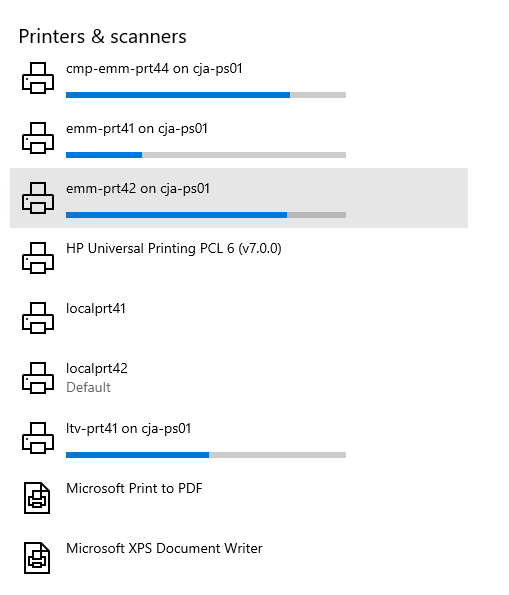Hi All,
I've deployed a new RDS Farm based on server 2019 and users experience an issue with losing de default printer after reconnecting. When logging off and on the default printer settings works correct.
To isolate this issue I build 4 servers in a clean new AD domain; Domain controller(DC), Print server(PS), Broker server(RDB), Remote desktop host(RDH). I setup no user profile, so the userprofile lives only local on then RDH.
The printers are deployed with a gpo, this works fine.
Al the latest windows updates are in place.
Issue: When a user set a default printer, logs off, logs back on, the default printer is still set correctly. When a user disconnects, the default printer is lost. I assume; At reconnecting windows is reading setup/driver config of the printers on the printserver after windows set the default printer, see picture . In this example the emm-prt41 was set to the default printer, after reconnect windows set is to localprt42(local installed printer on rdh)
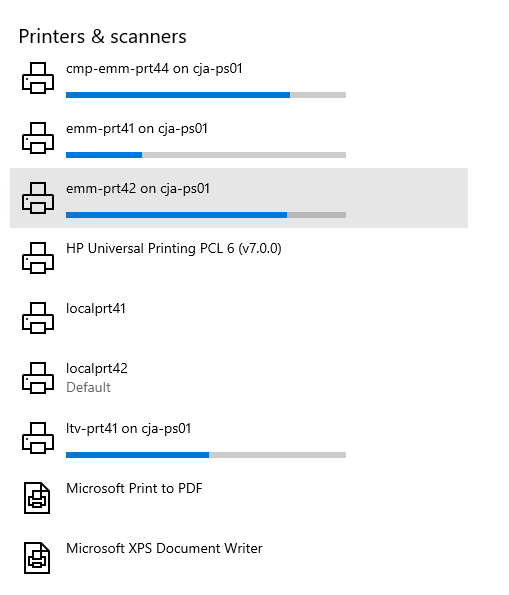
Not a workable solution 1: When the printer is installed locally on the RDH the ‘printer reading config’ seems not te occur. The default printer setting is now working correctly after reconnecting a rds session. This is not workable because we have 8 RHD servers and about 60-80 printers across Europe
Not a workable solution 2: On the RDS Farm properties disable Client printer redirection. This seems to solve the issue. We have a lot of user working remotely and printing, connected with vpn. So for us this is not a solution. Also I don’t want to maintain an extra farm for users with a local connected printer.
Some troubleshooting try outs:
- Disabled in GPO :computer configuration\administrative templates\windows components\remote desktop services\remote desktop session host\printer redirection\Do not set default client printer to be the default printer in a session + enable Do not allow client printer rediction
- Enabled GPO configuration\administrative templates\windows components\SYSTEM
Always wait for the network at computer startup and log on
- Enabled GPO Turned off Windows default printer management
- Disabled printer redirection in the mstsc.exe client
Any suggestion regarding this issue are welcome!