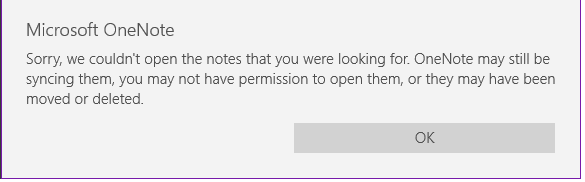According to the UI of error message, it seems that you use OneNote for Windows 10.
As tag "office-onenote-client-itpro" focus more on general questions for traditional OneNote (formerly called “OneNote 2016”, “OneNote 2013”) , if you use OneNote for Windows 10, please post the question on the following forum.
Microsoft Answers forum for OneNote for Windows 10
Thanks for your understanding.
I personally suggest you right click the notebooks or sections which used to create links, then copy them to other location for a test.
Please go to OneDrive Online, check whether these notebooks are are synced correctly.
- If yes, you may close OneNote for Windows 10, go to Windows settings > Apps > Apps & features > Search OneNote for Windows 10 > Click it and click Advanced options > Repair it.
- If it still does not work, you may reset it. But please note after doing it, you need to sign your account to sync your notebooks back. So you need to make sure these notebooks stored on OneDrive, otherwise notebooks would be lost.
If an Answer is helpful, please click "Accept Answer" and upvote it.
Note: Please follow the steps in our documentation to enable e-mail notifications if you want to receive the related email notification for this thread.