Hi, @Lex K ,
Here are some solutions for u to update.
- Open New InPrivate Window
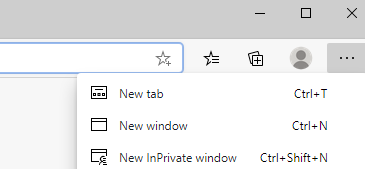
and input your url to broswer your website.
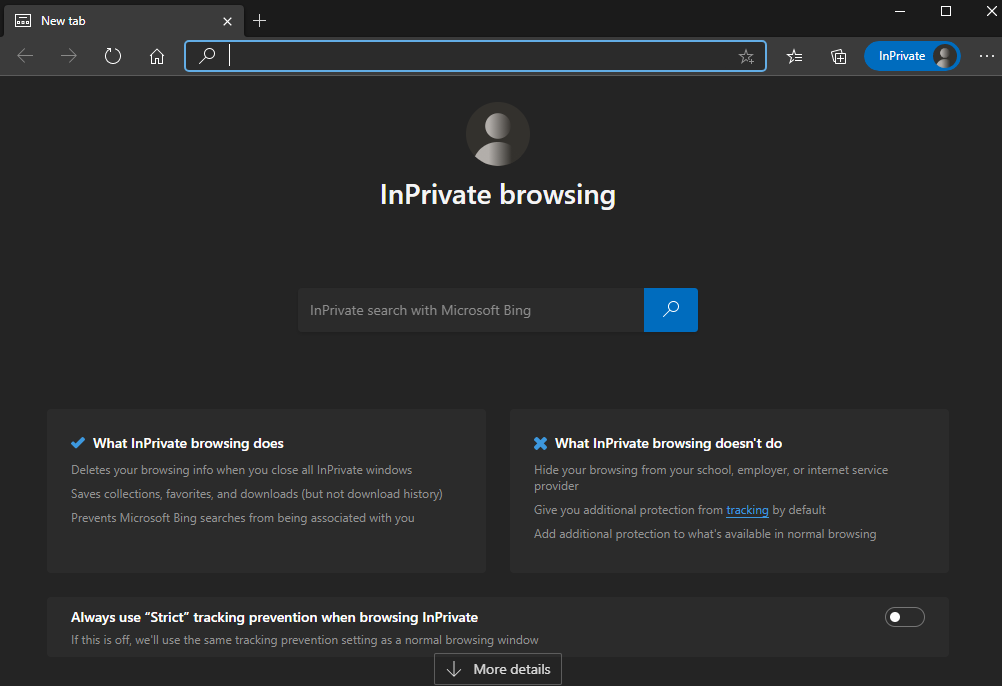
- Empty cache
Open Settings.
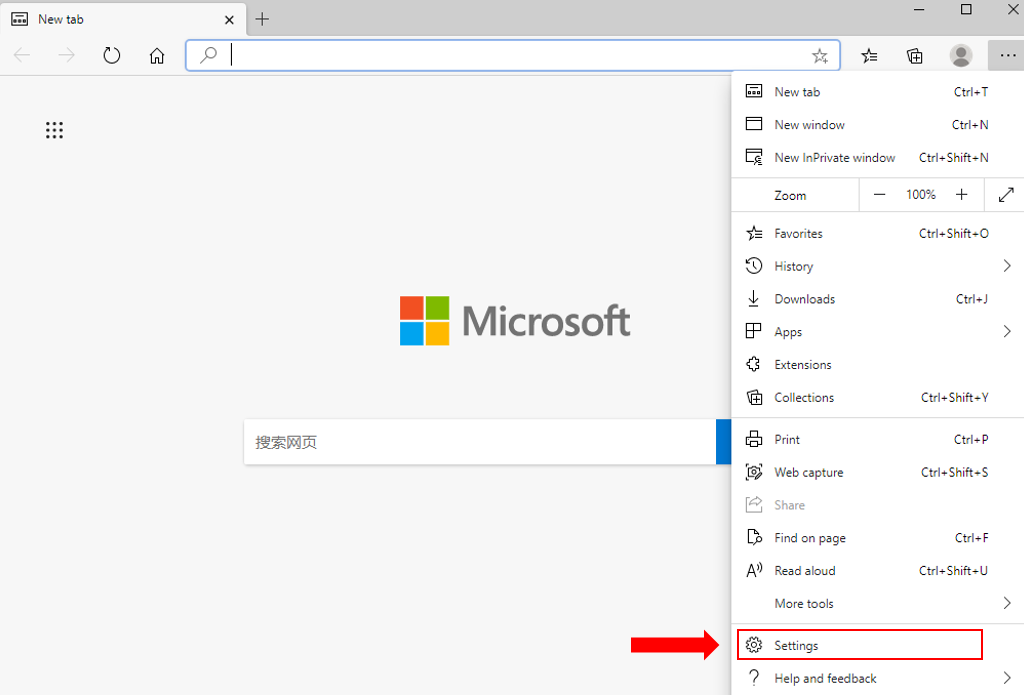
Click "Privacy search and services"
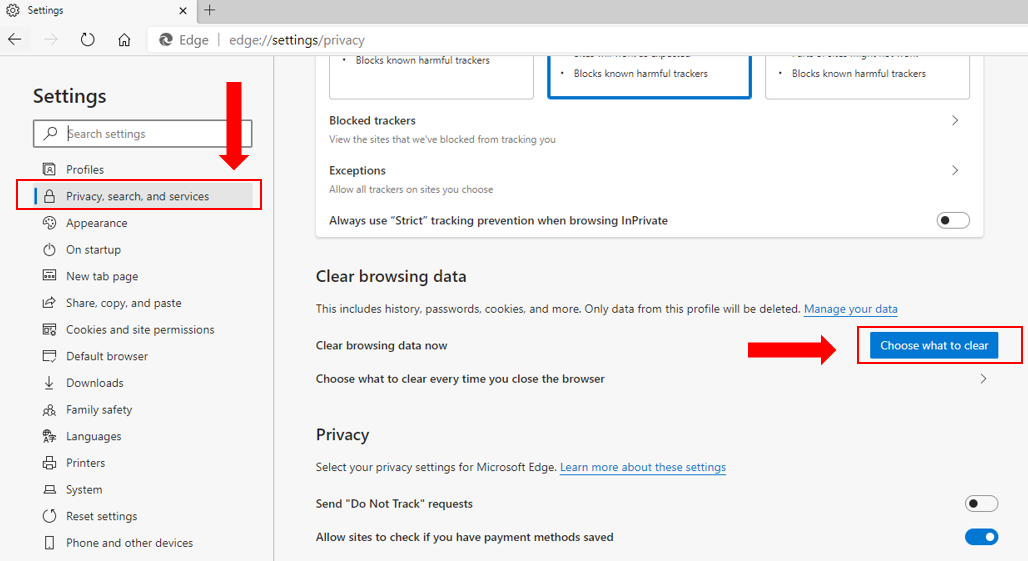
Select "Cached images and files" cache and refresh again.
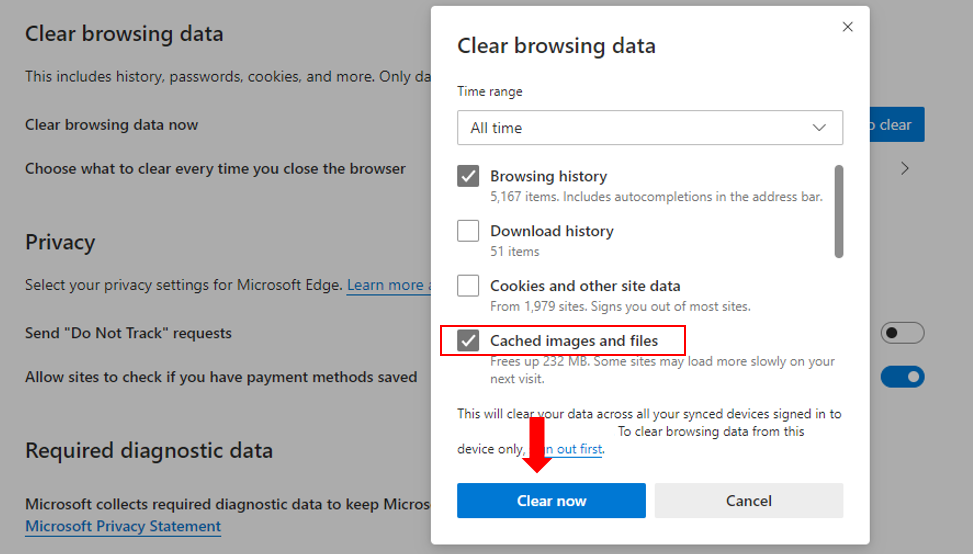
- Change version code of your Blazor PWA
Declare a js file for registration in the navigator.serviceWorker object.
/**
* Register Service Worker
*/
navigator.serviceWorker
.register('/***.js', { scope: '/' })
.then(() => {
console.log('Service Worker Registered');
});
This js file can contain a cache version like below.
const CACHE_VERSION = 1.0.
Update cache_version when the code changes to force the cache to refresh. Anytime the register *.js file changes, the browser updates the service worker to its new version.
const CACHE_VERSION = 1.1;
If the answer doesn’t solve your issue, please provide more details of error that will help us track down what’s happening.
If the answer is helpful, please click "Accept Answer" and upvote it.
Note: Please follow the steps in our documentation to enable e-mail notifications if you want to receive the related email notification for this thread.
Best Regards,
Michael Wang


