@Ivan Dale (MLCSU) Thanks for using Microsoft Q&A !!
If you have enabled your Git Configuration then in order to publish your changes you need to change from "Data Factory" to "Azure DevOps/GitHub" Mode like below then you can publish your changes from your GitHub/Devops instance as shown below-
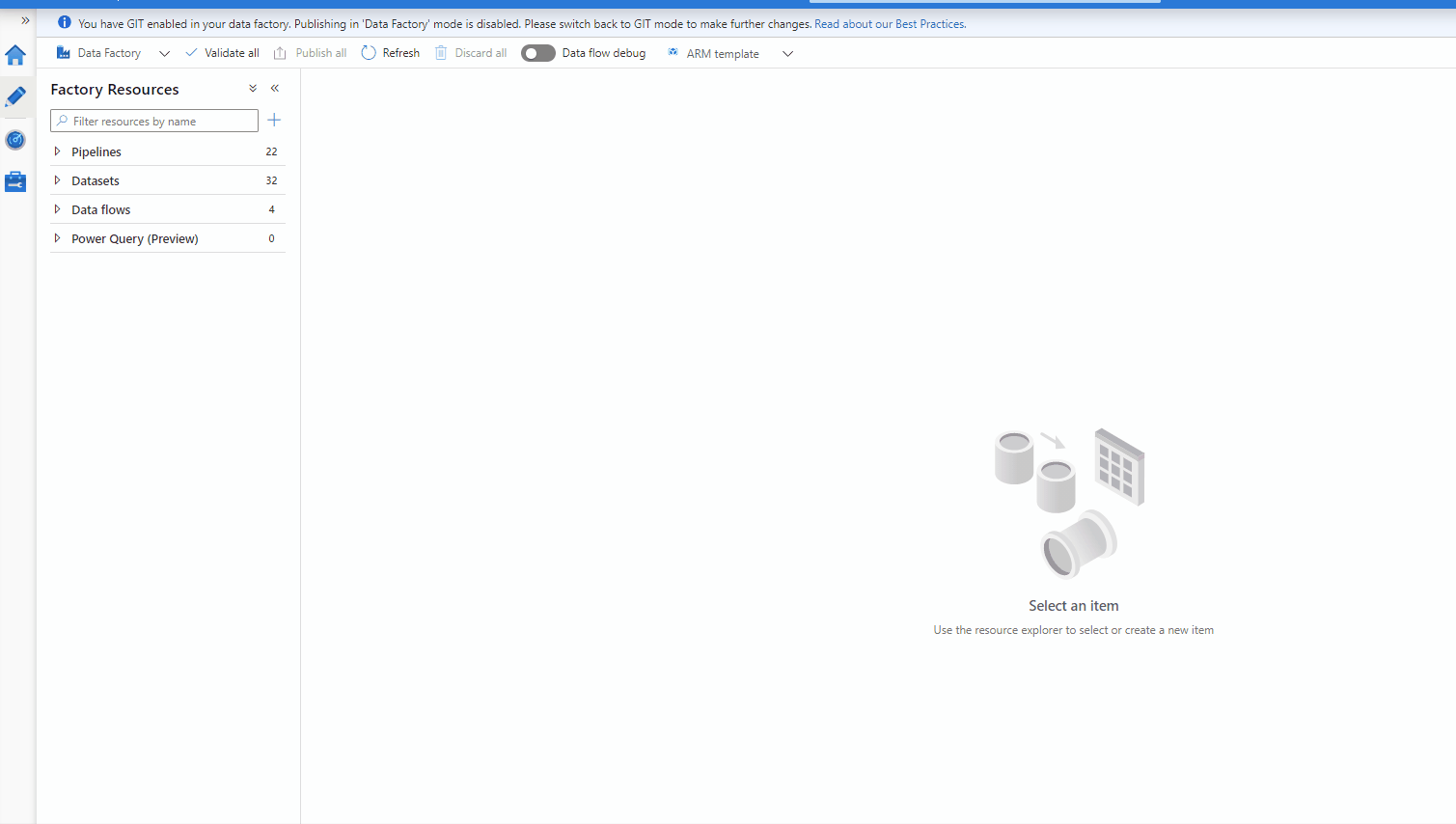
Also, if you want to disable your GitHub repository you need to go to Git Configuration tab under Manage and use Disconnect button to remove the Git repository association as shown in the below GIF.
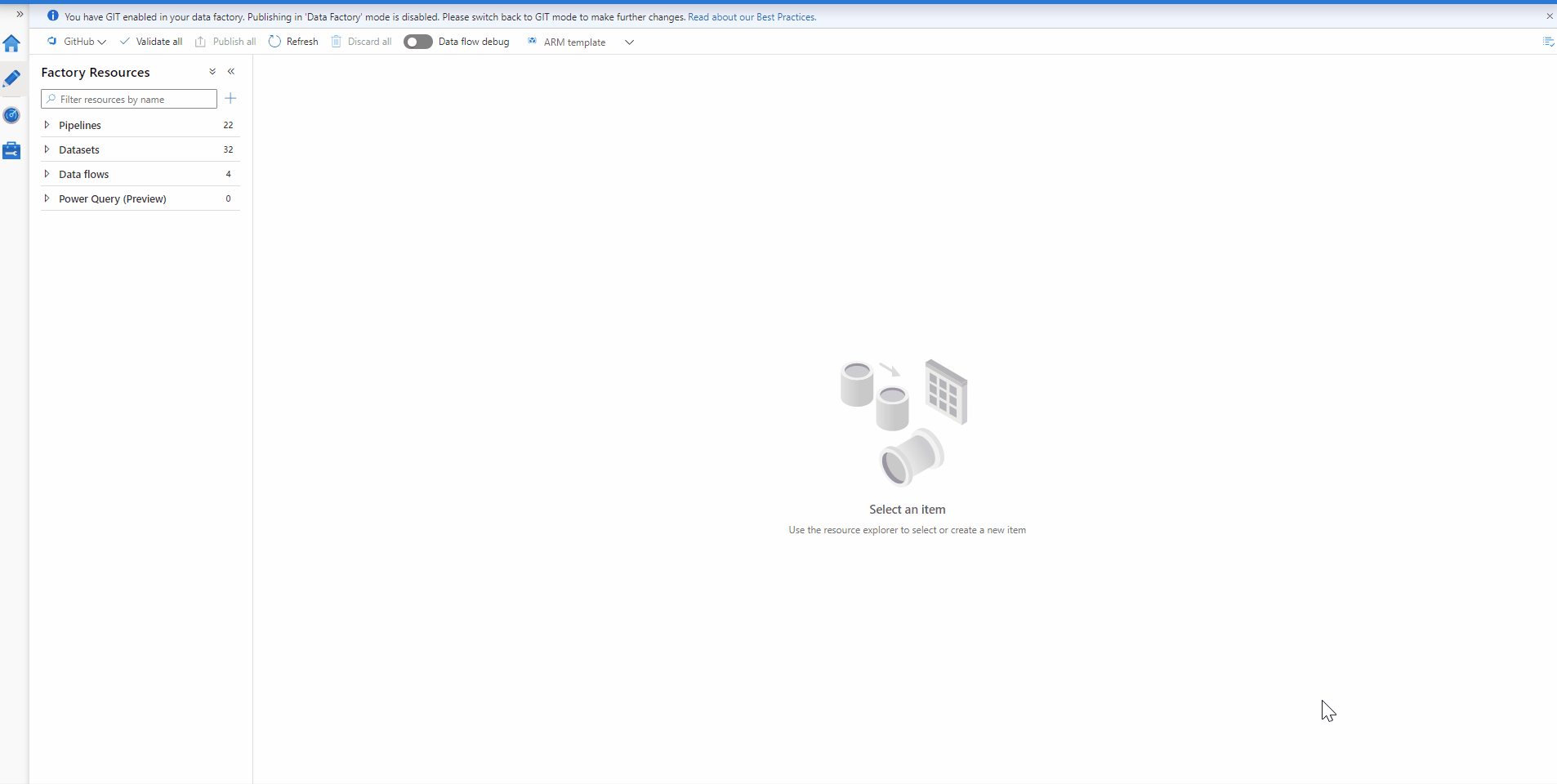
Please refer to Source control in Azure Data Factory for more details.
----------
Please do not forget to "Accept the answer" wherever the information provided helps you to help others in the community.

