
anonymous userCabeca-2105
I do the test on my Office Professional Plus 2016 (version 16.0.4266.1001) and import multiple tables in the same DB into excel at a time successfully.
Could you please tell me how you imported Access DB?
Did you follow the below steps?
If no, please operate as below.
- Click Manage in Power Pivot tab.
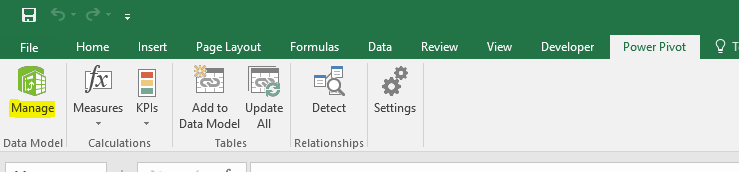
- Choose From Access from the drop-down menu of From Database.
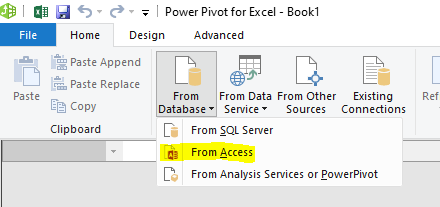
- Click Browse and select the Database that you want to import, then click Next.
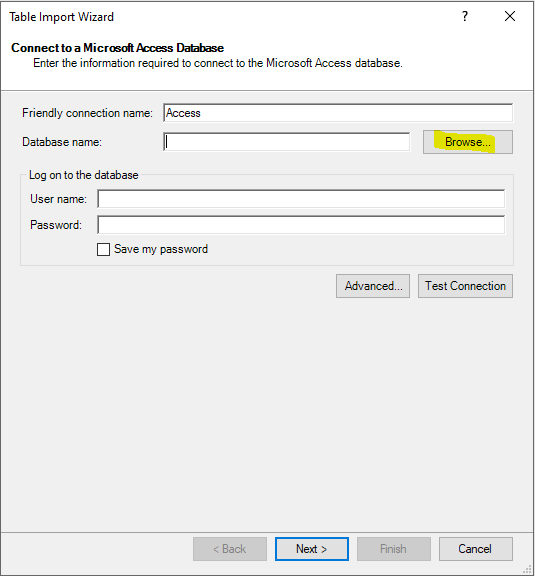
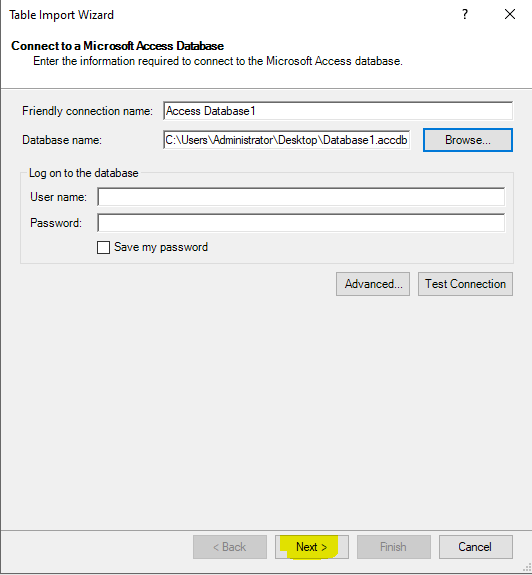
- Choose how to import the data, then click Next.
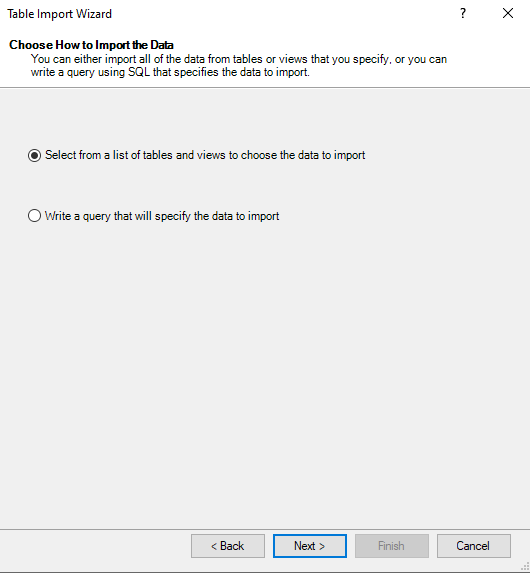
- Select multiple tables that you want to import, then click Finish.
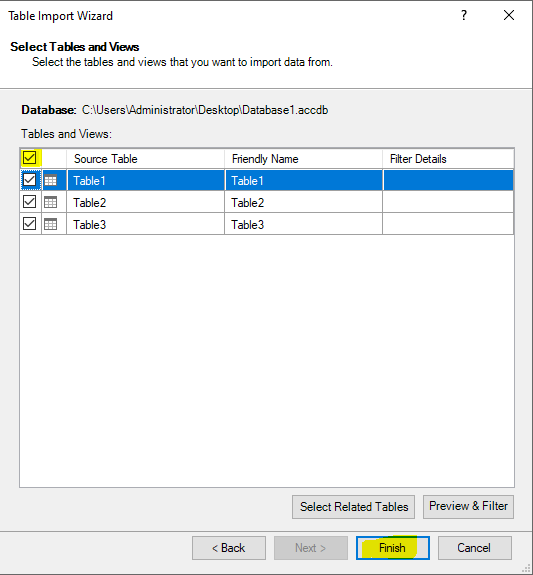
Then you will see the import operation succeeded.
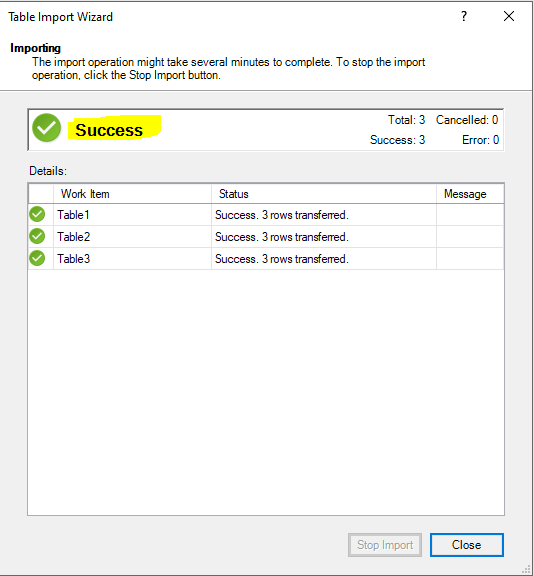
If you operated like above, in which step did you get the error?
Any updates, please let me know.
If an Answer is helpful, please click "Accept Answer" and upvote it.
Note: Please follow the steps in our documentation to enable e-mail notifications if you want to receive the related email notification for this thread.

