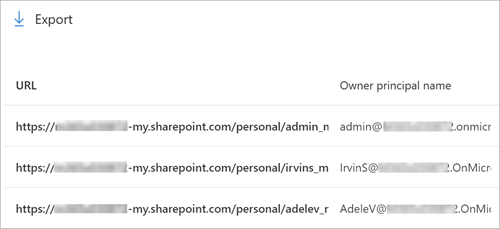Hi @Handian Sudianto ,
Welcome to Q&A forum!
The difference between personal and non-personal SharePoint sites refers to the type and purpose of the sites:
- Personal SharePoint Sites:
- Often referred to as OneDrive for Business.
- These are personal storage spaces for individual users.
- Each user in your organization has their own personal site.
- These sites are used primarily to store personal documents and files that are not meant for wider collaboration.
- The site owner is usually the individual user.
- Non-Personal SharePoint Sites:
- Also referred to as SharePoint Online Sites.
- These can be team sites, communication sites, or other types of collaborative workspaces.
- They are used for team collaboration, department resources, projects, and organizational information sharing.
- The ownership of these sites can vary, often managed by teams or departments rather than individuals.
When selecting what to back up, you should consider whether you need to back up individual users' personal files (OneDrive for Business) or the collaborative and organizational data stored in team and other non-personal SharePoint sites. Good day! :-)
If the answer is helpful, please click "Accept Answer" and kindly upvote it. If you have extra questions about this answer, please click "Comment".
Note: Please follow the steps in our documentation to enable e-mail notifications if you want to receive the related email notification for this thread.