Hi RodFalanga,
You can put in solution directory.
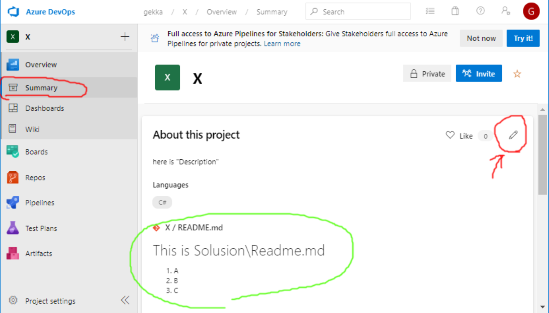
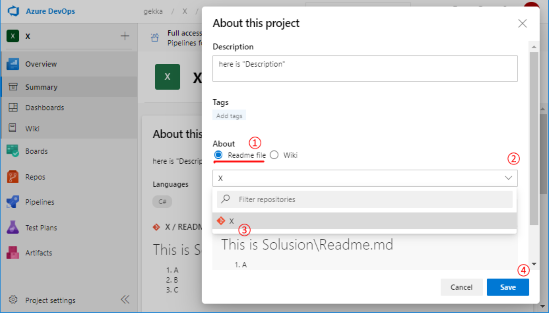
This browser is no longer supported.
Upgrade to Microsoft Edge to take advantage of the latest features, security updates, and technical support.

I've been putting an old WPF project that I worked on 5 years ago, into Azure DevOps. I created a new Azure DevOps team project (don't know if that's the correct term or not; hopefully you know what I'm talking about). And then I adding the existing Visual Studio WPF project into the new Azure DevOps team project. So far, everything looking good.
What I'd like to do now it add a Readme.md file to the Team Project, so that it appears in the new Azure DevOps team project's Summary view. What I don't know is where I should create the Readme.md file? Do I use Visual Studio to create it in the Visual Studio's project? Or do I add it to the Visual Studio solution level? Or do I put it at the Azure DevOps team project level?
Hi RodFalanga,
You can put in solution directory.
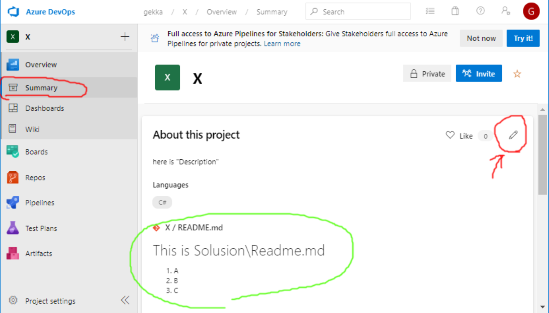
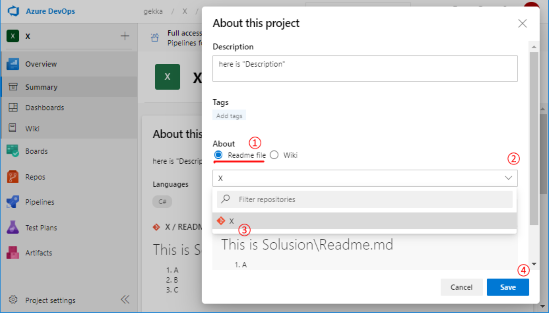

Thank you for your response, gekka. I'm sorry for being so obtuse, but when I click on the Save button, I get this error message:
We couldn't find Readme.md
Seems like the file has not been created or was deleted.
After assigning the readme file from the main branch, the project page didn't refresh and I got the error about not finding the readme. Upon a refresh it appeared.