Hi @LotfiBOUCHERIT-4930,
We could connect the URL manually mentioned above to see if it is normal. If there is issue, please check if there is a problem with the proxy settings of the computer.
Kindly navigate to Internet Explorer, open the Tools menu, and then select Internet Options, on the Connections tab, select LAN Settings. In the Local Area Network Settings dialog box, check if the option of 'select the Use a proxy server for your LAN settings check box' is checked. If so, please uncheck it.
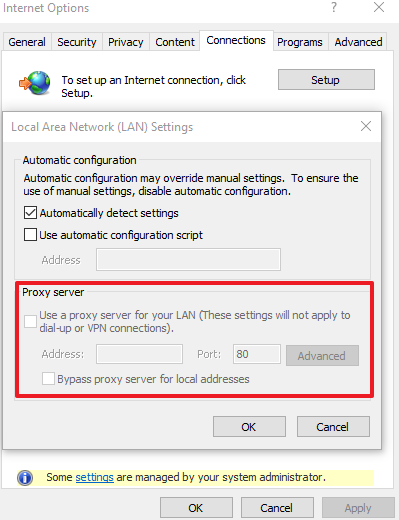
Besides, please check ContentTransferManager.log for more information, it schedules the Background Intelligent Transfer Service (BITS) or Server Message Block (SMB) to download or access packages.
If the response is helpful, please click "Accept Answer" and upvote it.
Note: Please follow the steps in our documentation to enable e-mail notifications if you want to receive the related email notification for this thread.

