Hi @Sezgin Tabak ,
If you are using the new image type column like below:
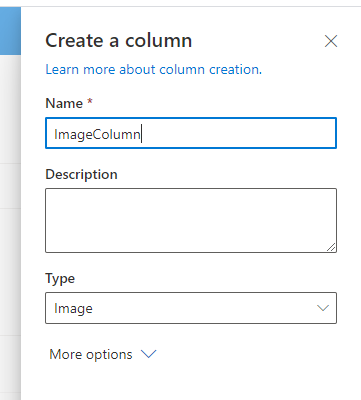
Then the real value for this column is Json string which looks like this in Graph API:
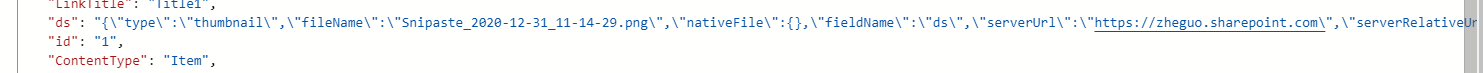
{"fileName":"Snipaste_2020-12-31_11-14-29.png","serverRelativeUrl":"/SiteAssets/Lists/a68d0a7d-a523-4ddc-a3a4-d25ca10eb62f/Snipaste_2020-12-31_11-14-29.png","id":"d494712f-8b11-4241-b2a7-fc3025027d2e","serverUrl":"https://zheguo.sharepoint.com","thumbnailRenderer":{"spItemUrl":"https://zheguo.sharepoint.com:443/_api/v2.1/drives/b!nWINb7K58kSmdipZD30IomGUDwTCedpMiv74tZKgtkaHrFmgnp76QI1vFduCaAIJ/items/01GGQFF7JPOGKNIEMLIFBLFJ74GASQE7JO","fileVersion":1,"sponsorToken":"L0xpc3RzL015TGlzdHxkc3wx"}}
This is hard to hanle this Json string based on a image url and actually the image file is uploaded to the SiteAsserts/lists/updatedlistid sub folder.
so I suggest you can use normal Hyperlink column instead.
Thanks
Best Regards
If an Answer is helpful, please click "Accept Answer" and upvote it.
Note: Please follow the steps in our documentation to enable e-mail notifications if you want to receive the related email notification for this thread.
