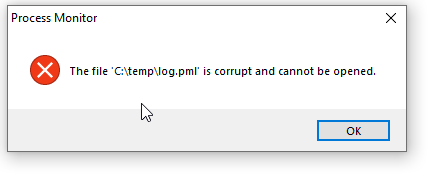These are the cmd I use to start and terminate procmon:
REM *****startpmon.cmd*****
set PMExe="C:\temp\Procmon.exe"
set PMHide=/Quiet /Minimized /AcceptEula
set PMCfg=/LoadConfig C:\TEMP\application.pmc
set PMFile=/BackingFile C:\temp\application.pml
start "" %PMExe% %PMFile% %PMCfg% %PMHide%
%PMExe% /WaitForIdle
REM *****Stop.cmd*****
set PMExe="C:\temp\Procmon.exe"
%PMExe% /Terminate
REM *****Reset Using Paging File for next usage…
start "" %PMExe% /PagingFile /NoConnect /minimized /quiet
%PMExe% /waitforidle
%PMExe% /Terminate
Try with these in your scheduled task..
HTH
-mario