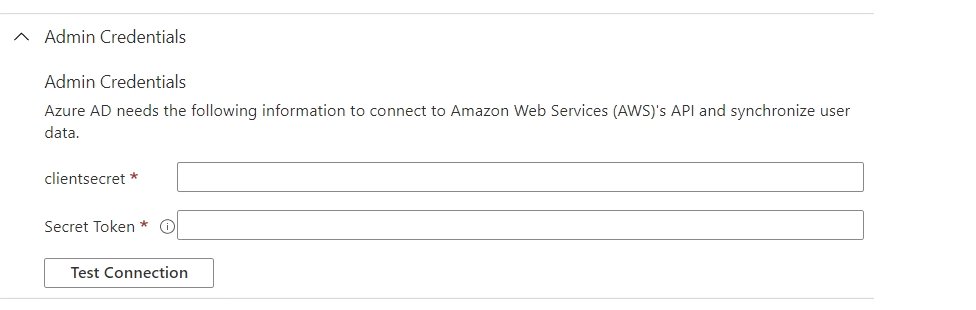Yes, Copied the SCIM endpoint value in AWS SSO and Paste that value into the clientsecret field in Azure AD.
And copied the Access token value in AWS SSO. Paste that value into the Secret Token field in Azure AD.
----------
Please don’t forget to "Accept the answer" and “up-vote” wherever the information provided helps you, this can be beneficial to other community members.