Hi VAer-4038,
Visual Studio include a template form feature.
So you can follow the steps to achieve it.
- Select Export Template... from the Project menu.
- Select Item template (you only want the form "item").
- Ensure that the project containing the form is selected in the combo box. Then click Next.
- Check the form that you want (FormChild.cs) in the "Select Item to Export" list. Then click Next.
- Optionally include references you want with the item. Then click Next.
- Give this "template" a name you will recognize like "FormToCopy". Then click Finish.
Now, the form is a "template".
Next, you can add this "FormToCopy" form to you project.
Please follow this:
Right click your project name-> Add-> New Item..., you will find the "FormToCopy" and add it.
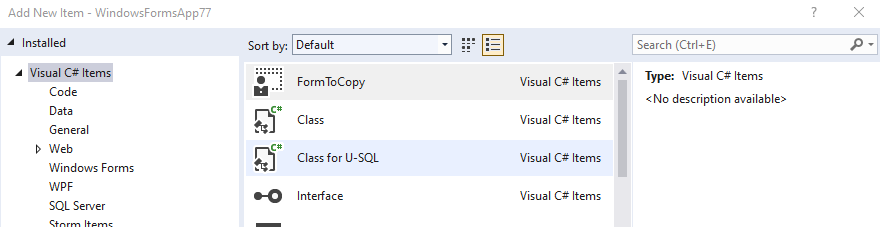
Hope this helps.
Meanwhile, there are more methods in this thread you can refer to.
Best Regards,
Daniel Zhang
If the response is helpful, please click "Accept Answer" and upvote it.
Note: Please follow the steps in our documentation to enable e-mail notifications if you want to receive the related email notification for this thread.
