
According to my test in Excel 2016 and Excel 2010, emoji(crayon) displays correctly in Excel 2016.
I could reproduce your issue in Excel 2010.
This may be by design.
It is recommended to change the emoji(crayon) to a symbol that could display correctly.
For reference, you could insert symbols in Insert>Symbols>Symbol, select the font Tahoma, and choose the symbol you would like to use.
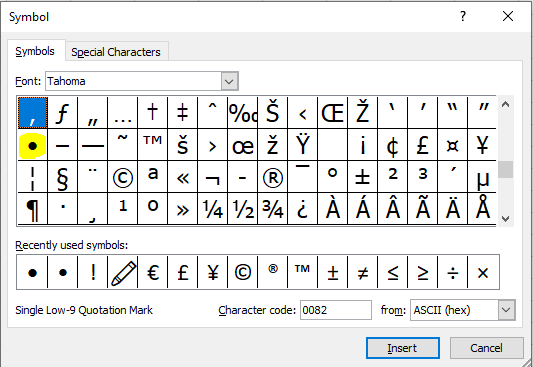
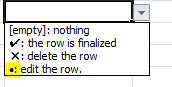
If an Answer is helpful, please click "Accept Answer" and upvote it.
Note: Please follow the steps in our documentation to enable e-mail notifications if you want to receive the related email notification for this thread.

