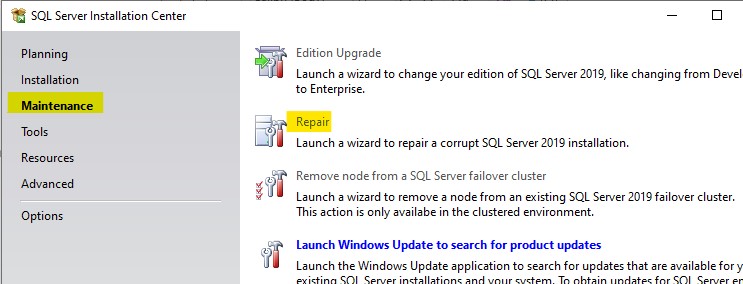Hi, please help me what happend to this installation.
Unable to install SQL Server (setup.exe).
Exit code (Decimal): -2068119551 Exit message: Cannot find registry key 'SOFTWARE\Microsoft\Microsoft SQL Server\150\ConfigurationState'. Error description: The specified service does not exist as an installed service.
Overall summary:
Final result: Failed: see details below
Exit code (Decimal): -2068119551
Exit facility code: 1211
Exit error code: 1
Exit message: Cannot find registry key 'SOFTWARE\Microsoft\Microsoft SQL Server\150\ConfigurationState'.
Start time: 2021-01-01 18:04:13
End time: 2021-01-01 18:06:26
Requested action: Install
Exception help link: https://go.microsoft.com/fwlink?LinkId=20476&ProdName=Microsoft+SQL+Server&EvtSrc=setup.rll&EvtID=50000&ProdVer=15.0.2000.5&EvtType=0xF96176E5%400xD3BEBD98%401211%401&EvtType=0xF96176E5%400xD3BEBD98%401211%401
Setup completed with required actions for features.
Troubleshooting information for those features:
Next step for SQLEngine: Use the following information to resolve the error, uninstall this feature, and then run the setup process again.
Next step for Writer: SQL Server Setup was canceled before completing the operation. Try the setup process again.
Machine Properties:
Machine name: USER-PC
Machine processor count: 4
OS version: Microsoft Windows 10 Pro (10.0.18363)
OS service pack:
OS region: United States
OS language: English (United States)
OS architecture: x64
Process architecture: 64 Bit
OS clustered: No
Product features discovered:
Product Instance Instance ID Feature Language Edition Version Clustered Configured
Package properties:
Description: Microsoft SQL Server 2019
ProductName: SQL Server 2019
Type: RTM
Version: 15
SPLevel: 0
Installation location: C:\SQL2019\Developer_ENU\x64\setup\
Installation edition: Developer
Product Update Status:
User selected not to include product updates.
User Input Settings:
ACTION: Install
ADDCURRENTUSERASSQLADMIN: false
AGTSVCACCOUNT: NT Service\SQLSERVERAGENT
AGTSVCPASSWORD: *****
AGTSVCSTARTUPTYPE: Manual
ASBACKUPDIR: Backup
ASCOLLATION: Latin1_General_CI_AS
ASCONFIGDIR: Config
ASDATADIR: Data
ASLOGDIR: Log
ASPROVIDERMSOLAP: 1
ASSERVERMODE: TABULAR
ASSVCACCOUNT: <empty>
ASSVCPASSWORD: <empty>
ASSVCSTARTUPTYPE: Automatic
ASSYSADMINACCOUNTS: <empty>
ASTELSVCACCT: <empty>
ASTELSVCPASSWORD: <empty>
ASTELSVCSTARTUPTYPE: 0
ASTEMPDIR: Temp
BROWSERSVCSTARTUPTYPE: Disabled
CLTCTLRNAME: <empty>
CLTRESULTDIR: <empty>
CLTSTARTUPTYPE: 0
CLTSVCACCOUNT: <empty>
CLTSVCPASSWORD: <empty>
CLTWORKINGDIR: <empty>
COMMFABRICENCRYPTION: 0
COMMFABRICNETWORKLEVEL: 0
COMMFABRICPORT: 0
CONFIGURATIONFILE: C:\Program Files\Microsoft SQL Server\150\Setup Bootstrap\Log\20210101_180409\ConfigurationFile.ini
CTLRSTARTUPTYPE: 0
CTLRSVCACCOUNT: <empty>
CTLRSVCPASSWORD: <empty>
CTLRUSERS: <empty>
ENABLERANU: false
ENU: true
EXTSVCACCOUNT: <empty>
EXTSVCPASSWORD: <empty>
FEATURES: SQLENGINE
FILESTREAMLEVEL: 0
FILESTREAMSHARENAME: <empty>
FTSVCACCOUNT: <empty>
FTSVCPASSWORD: <empty>
HELP: false
IACCEPTPYTHONLICENSETERMS: false
IACCEPTROPENLICENSETERMS: false
IACCEPTSQLSERVERLICENSETERMS: true
IACKNOWLEDGEENTCALLIMITS: false
INDICATEPROGRESS: true
INSTALLSHAREDDIR: C:\Program Files\Microsoft SQL Server\
INSTALLSHAREDWOWDIR: C:\Program Files (x86)\Microsoft SQL Server\
INSTALLSQLDATADIR: <empty>
INSTANCEDIR: C:\Program Files\Microsoft SQL Server
INSTANCEID: MSSQLSERVER
INSTANCENAME: MSSQLSERVER
ISMASTERSVCACCOUNT: NT AUTHORITY\Network Service
ISMASTERSVCPASSWORD: <empty>
ISMASTERSVCPORT: 8391
ISMASTERSVCSSLCERTCN: <empty>
ISMASTERSVCSTARTUPTYPE: Automatic
ISMASTERSVCTHUMBPRINT: <empty>
ISSVCACCOUNT: NT AUTHORITY\Network Service
ISSVCPASSWORD: <empty>
ISSVCSTARTUPTYPE: Automatic
ISTELSVCACCT: <empty>
ISTELSVCPASSWORD: <empty>
ISTELSVCSTARTUPTYPE: 0
ISWORKERSVCACCOUNT: NT AUTHORITY\Network Service
ISWORKERSVCCERT: <empty>
ISWORKERSVCMASTER: <empty>
ISWORKERSVCPASSWORD: <empty>
ISWORKERSVCSTARTUPTYPE: Automatic
MATRIXCMBRICKCOMMPORT: 0
MATRIXCMSERVERNAME: <empty>
MATRIXNAME: <empty>
MRCACHEDIRECTORY:
NPENABLED: 0
PBDMSSVCACCOUNT: <empty>
PBDMSSVCPASSWORD: <empty>
PBDMSSVCSTARTUPTYPE: 0
PBENGSVCACCOUNT: <empty>
PBENGSVCPASSWORD: <empty>
PBENGSVCSTARTUPTYPE: 0
PBPORTRANGE: <empty>
PBSCALEOUT: false
PID: *****
QUIET: true
QUIETSIMPLE: false
ROLE:
RSINSTALLMODE: DefaultNativeMode
RSSVCACCOUNT: <empty>
RSSVCPASSWORD: <empty>
RSSVCSTARTUPTYPE: Automatic
SAPWD: <empty>
SECURITYMODE: <empty>
SQLBACKUPDIR: <empty>
SQLCOLLATION: SQL_Latin1_General_CP1_CI_AS
SQLJAVADIR: <empty>
SQLMAXDOP: 4
SQLMAXMEMORY: 2147483647
SQLMINMEMORY: 0
SQLSVCACCOUNT: NT Service\MSSQLSERVER
SQLSVCINSTANTFILEINIT: true
SQLSVCPASSWORD: <empty>
SQLSVCSTARTUPTYPE: Automatic
SQLSYSADMINACCOUNTS: USER-PC\User
SQLTELSVCACCT: NT Service\SQLTELEMETRY
SQLTELSVCPASSWORD: <empty>
SQLTELSVCSTARTUPTYPE: Automatic
SQLTEMPDBDIR: <empty>
SQLTEMPDBFILECOUNT: 4
SQLTEMPDBFILEGROWTH: 64
SQLTEMPDBFILESIZE: 8
SQLTEMPDBLOGDIR: <empty>
SQLTEMPDBLOGFILEGROWTH: 64
SQLTEMPDBLOGFILESIZE: 8
SQLUSERDBDIR: <empty>
SQLUSERDBLOGDIR: <empty>
SUPPRESSPAIDEDITIONNOTICE: false
SUPPRESSPRIVACYSTATEMENTNOTICE: false
TCPENABLED: 0
UIMODE: Normal
UpdateEnabled: false
UpdateSource: MU
USEMICROSOFTUPDATE: false
USESQLRECOMMENDEDMEMORYLIMITS: false
X86: false
Configuration file: C:\Program Files\Microsoft SQL Server\150\Setup Bootstrap\Log\20210101_180409\ConfigurationFile.ini
Detailed results:
Feature: Database Engine Services
Status: Failed
Reason for failure: An error occurred during the setup process of the feature.
Next Step: Use the following information to resolve the error, uninstall this feature, and then run the setup process again.
Component name: SQL Server Database Engine Services Instance Features
Component error code: 0x84BB0001
Error description: The specified service does not exist as an installed service.
Error help link: https://go.microsoft.com/fwlink?LinkId=20476&ProdName=Microsoft+SQL+Server&EvtSrc=setup.rll&EvtID=50000&ProdVer=15.0.2000.5&EvtType=0x4E01BCF2%400xDC80C325&EvtType=0x4E01BCF2%400xDC80C325
Feature: SQL Writer
Status: Failed
Reason for failure: Setup was canceled for the feature.
Next Step: SQL Server Setup was canceled before completing the operation. Try the setup process again.
Rules with failures or warnings:
Global rules:
Warning IsFirewallEnabled The Windows Firewall is enabled. Make sure the appropriate ports are open to enable remote access. See the rules documentation at https://go.microsoft.com/fwlink/?linkid=2094702 for information about ports to open for each feature.
Rules report file: C:\Program Files\Microsoft SQL Server\150\Setup Bootstrap\Log\20210101_180409\SystemConfigurationCheck_Report.htm
Exception summary:
The following is an exception stack listing the exceptions in outermost to innermost order
Inner exceptions are being indented
Exception type: Microsoft.SqlServer.Configuration.Sco.ScoException
Message:
Cannot find registry key 'SOFTWARE\Microsoft\Microsoft SQL Server\150\ConfigurationState'.
HResult : 0x84bb0001
FacilityCode : 1211 (4bb)
ErrorCode : 1 (0001)
Data:
DisableWatson = true
Stack:
at Microsoft.SqlServer.Configuration.Sco.FeatureRegistration.SetFeatureFlag(String machine, String featureId, String flagName, String registryKey, Object flagState, RegistryView cpuView)
at Microsoft.SqlServer.Configuration.Sco.FeatureRegistration.SetFeatureConfigState(String featureId, ConfigurationState configState, String version, RegistryView cpuView)
at Microsoft.SqlServer.Configuration.SetupExtension.UpgradeIncompleteFeatureConfigEventHandler.MarkFeatureConfigured(FeatureId featureId, ConfigActionScenario scenario, Dictionary`2 actionData, String instanceId, Boolean keepFailedState)
at Microsoft.SqlServer.Configuration.SetupExtension.UpgradeIncompleteFeatureConfigEventHandler.FeatureConfigurationExecutionEventHandler(Object sender, FeatureConfigScenarioEventArgs eventArgs, Boolean runValidation, Boolean featureFailed)
at Microsoft.SqlServer.Configuration.SetupExtension.UpgradeIncompleteFeatureConfigEventHandler.FeatureConfigurationExecutionEventHandler(Object sender, Object[] objectArray)
at Microsoft.SqlServer.Chainer.Infrastructure.NotificationHandler.Invoke(Object notification, Object[] objectArray)
at Microsoft.SqlServer.Chainer.Infrastructure.NotificationService.OnNotify(Object eventKey, Object notification, Object[] objectArray)
at Microsoft.SqlServer.Configuration.ConfigExtension.ConfigFeatureActionListener.InFeatureConfigurationExecutionEventHandler(ActionKey key, TextWriter loggingStream)
at Microsoft.SqlServer.Setup.Chainer.Workflow.ActionMetadata.NotifyInExecution(ActionKey actionRunning, TextWriter loggingStream)
at Microsoft.SqlServer.Setup.Chainer.Workflow.ActionInvocation.ExecuteActionHelper(ActionWorker workerDelegate)