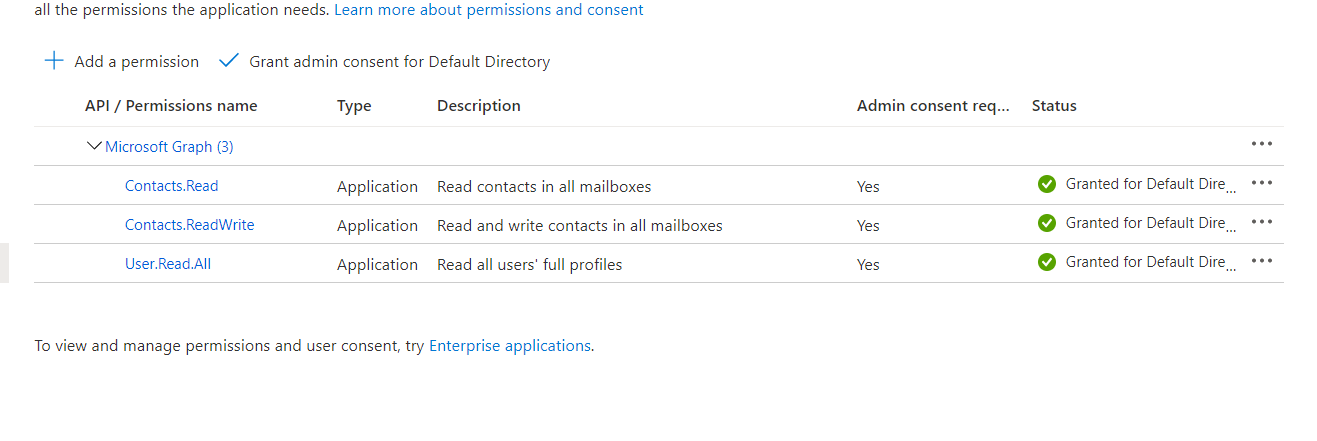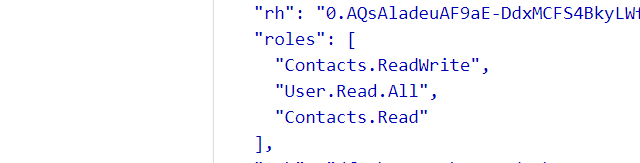Thanks. I hope this is enough.
{
"error": {
"code": "Authorization_RequestDenied",
"message": "Insufficient privileges to complete the operation.",
"innerError": {
"date": "2021-01-04T09:32:12",
"request-id": "a666e0c6-dd9a-4526-8266-f5b9a804bb8a",
"client-request-id": "a666e0c6-dd9a-4526-8266-f5b9a804bb8a"
}
}
}