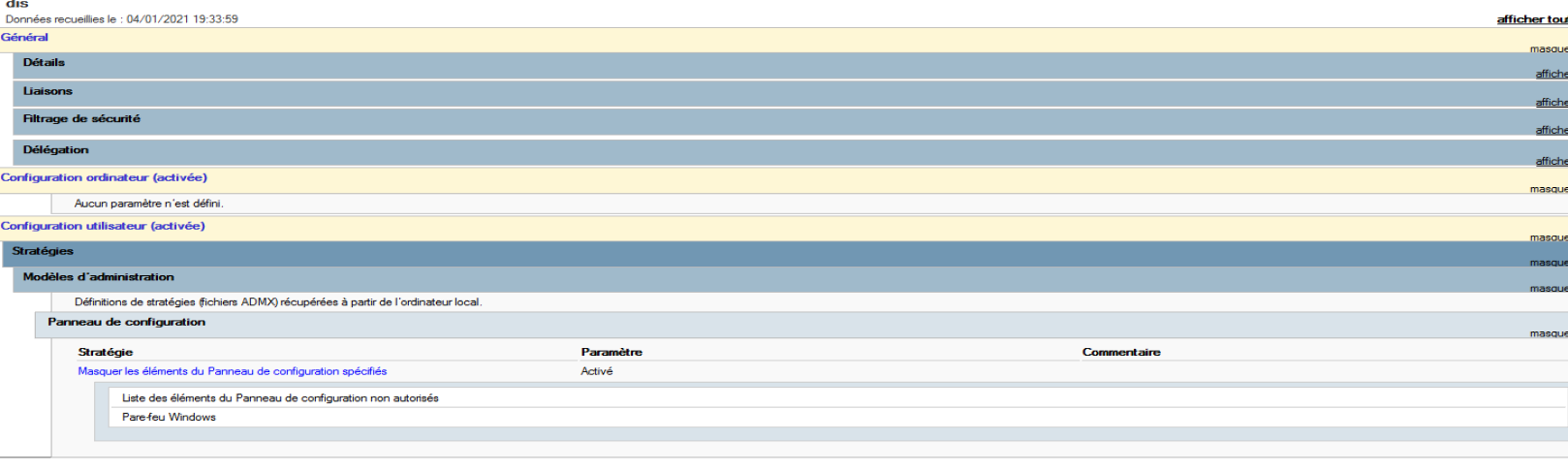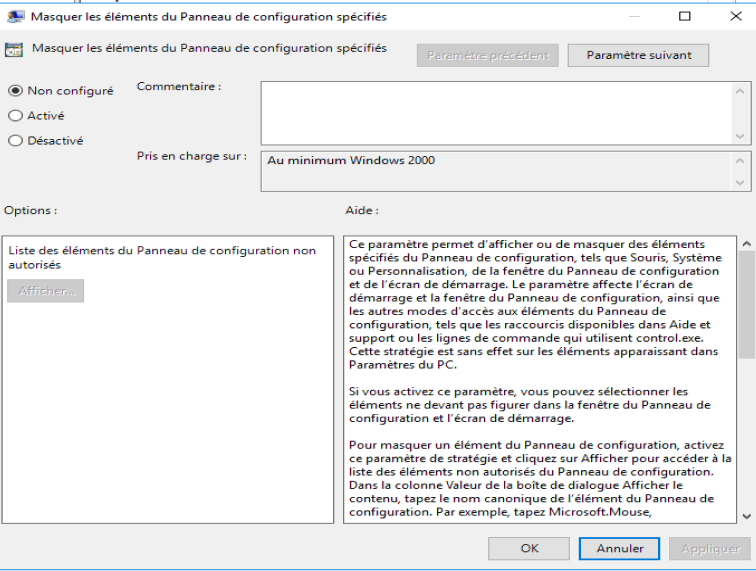Hi,
See if this works. I suppose the disallowed items in the gpo TestGPO are Windows Firewall and Windows Defender.
Set-GPRegistryValue -Name TestGPO -Key "HKEY_CURRENT_USER\Software\Microsoft\Windows\CurrentVersion\Policies\Explorer" -ValueName DisallowCpl -Type DWord -Value 1
Set-GPRegistryValue -Name TestGPO -Key "HKEY_CURRENT_USER\Software\Microsoft\Windows\CurrentVersion\Policies\Explorer\DisallowCpl" -ValueName 1 -Type String -Value "Windows Firewall"
Set-GPRegistryValue -Name TestGPO -Key "HKEY_CURRENT_USER\Software\Microsoft\Windows\CurrentVersion\Policies\Explorer\DisallowCpl" -ValueName 2 -Type String -Value "Windows Defender"
Best Regards,
Ian Xue
============================================
If the Answer is helpful, please click "Accept Answer" and upvote it.
Note: Please follow the steps in our documentation to enable e-mail notifications if you want to receive the related email notification for this thread.