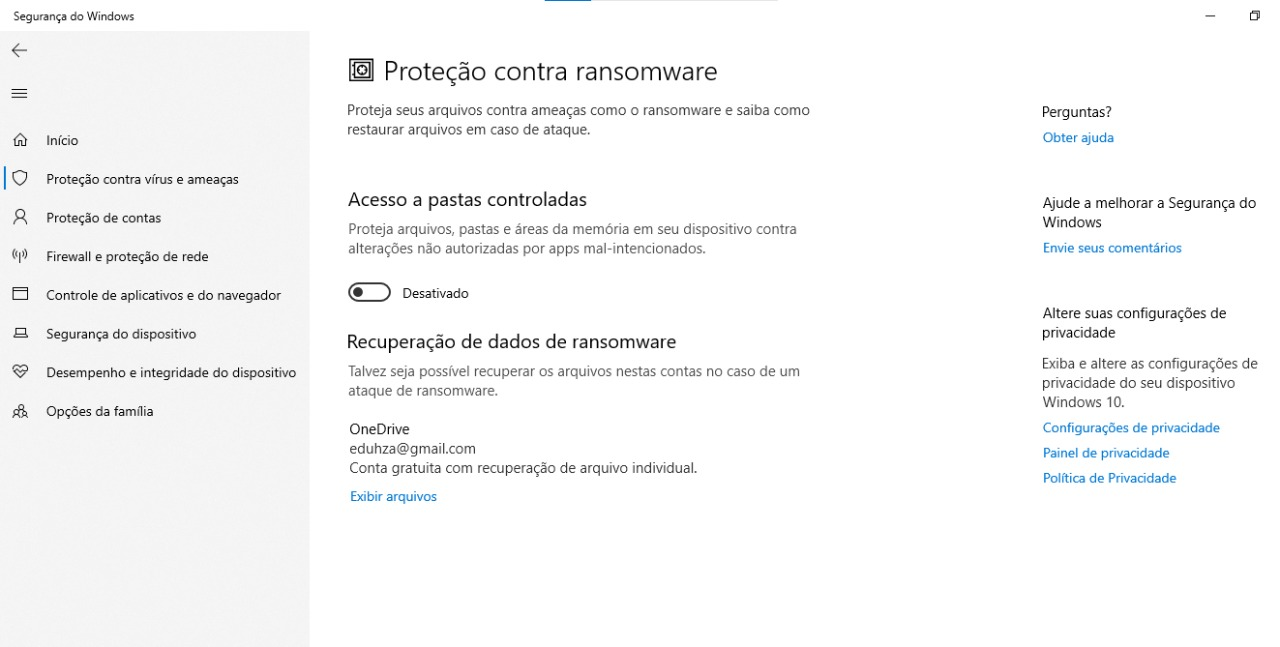It appears that this is by design and is related to the fact that TrustedInstaller is the folder owner. This is the result of some software installation. You will see the same issue with c:\program files, and c:\program files (x86). But if you look at any subfolder for software that you installed, the owner will be administrators. On those folders you can change permissions and create new subfolders like C:\program files\Intel\MyFolder.
You could try changing the folder owner from TrustedInstaller to Administrators, but I don't know what impact that would have on the installer. I don't recommend doing that.
Don't manually create folders in F:\Program Files (x86). You should be able to create new application subfolders like F:\Program Files (x86)\Steam\MySubFolder. Or use a different base folder like F:\MyPrograms".
If Windows is resetting folder permissions to read only, then I believe that the folder is registered with the installer and the installer is resetting permissions to what was specified by the applications setup.exe.