
Hi have you had a look at https://answers.microsoft.com/en-us/windows/forum/all/logonuiexe-the-system-detected-an-overrun-of-a/5cae44d4-8a23-4832-a04a-d47aef63d42d ? Best regards
This browser is no longer supported.
Upgrade to Microsoft Edge to take advantage of the latest features, security updates, and technical support.
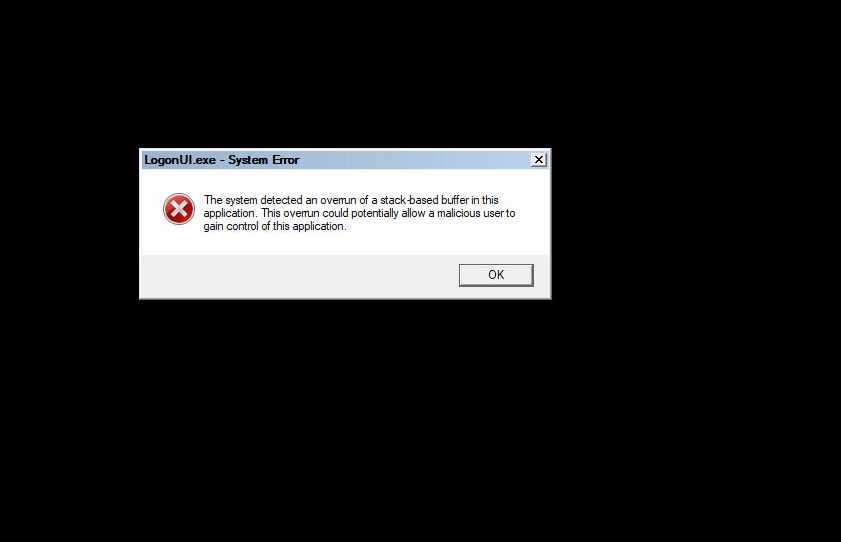
Hi all,
I have tried dism and sfc /scannow in advance startup option, but failed.
The error found once in safe mode. Normal boot just stuck in black screen and mouse cursor spinning after Windows page.
Any suggestion or advise is appreciated.


Hi have you had a look at https://answers.microsoft.com/en-us/windows/forum/all/logonuiexe-the-system-detected-an-overrun-of-a/5cae44d4-8a23-4832-a04a-d47aef63d42d ? Best regards
Hi,
It has already done with those steps.
In fact, the system not able to get in Windows.
Therefore, those steps executed in dos command in advanced startup:
sfc /scannow /offbootdir=d:\ /offwindir=d:\windows
Dism /Image:C:\offline /Cleanup-Image /RestoreHealth /Source:c:\test\mount\windows
Appreciated if any suggested steps.
Any expert can assist for this?
Perhaps to stop or reset the detection?
Replace the LogonUI don't seems work as well
Hi,
I noticed that you are not able to boot normally. You may try startup repair to see if it helps.
You can read below article for detailed steps. (Please refer to Fix 5)
https://gaoamanda40.medium.com/system-detected-stack-based-buffer-overrun-how-to-fix-baf4d378c426
Thanks,
If the answer is helpful, please click "Accept Answer" and up-vote it.
In fact, the option is not available in startup option.