Visual Studio
A family of Microsoft suites of integrated development tools for building applications for Windows, the web and mobile devices.

5,447 questions
This browser is no longer supported.
Upgrade to Microsoft Edge to take advantage of the latest features, security updates, and technical support.

I have a form panel dock at bottom, but how to make it 100%? Where is the property?
Thanks.
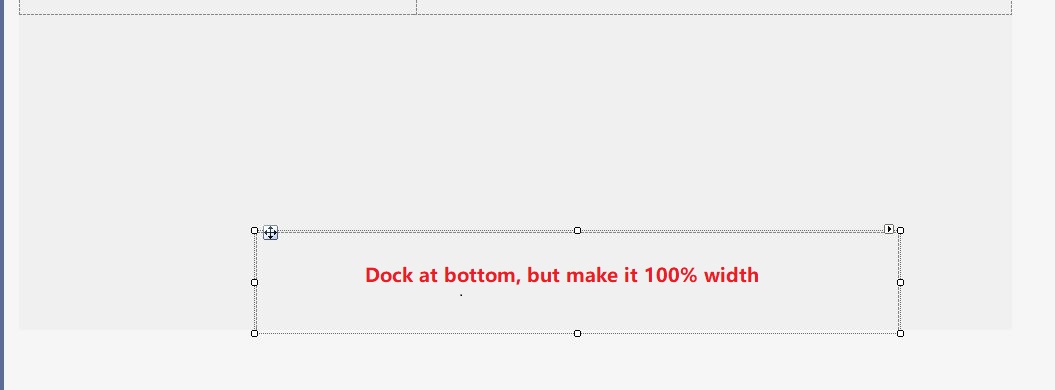

Go to Form Designer, select the panel, and change its Dock property to “Bottom”.
Or set Dock to “None”, resize the panel using mouse (reduce the margins), and change the Anchor to “Bottom, Left, Right”.