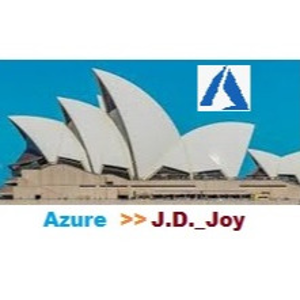Hi Vikram
1) You can have your domain hosted let´s say in GoDaddy and point wherever you want (Azure WordPress for example) making the changes in the DNS management tool from your provider (usually access to DNS tool is not for free)
2) If you move your domain to another register you will need to recreate all the values that you already have (make a screenshot or copy before moving)
3) Yes, for sure, data from one domain register to another does not move values
Let me know if you have any doubts on that. Best regards