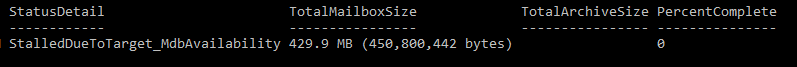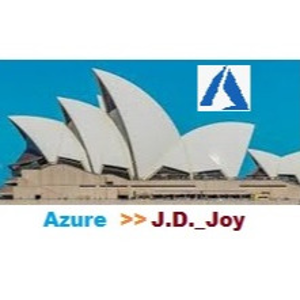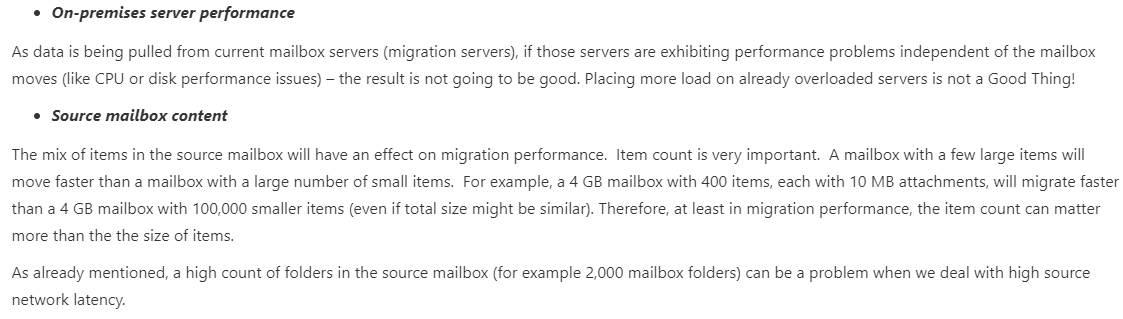Hi @LotfiBOUCHERIT-4930
At high level with your error and test results / status .. It can be target server side Disk LAtency.
You can once try to --- restart the MSExchangeMailboxReplication service
===Further Steps===
Move a single mailbox by using the New-MoveRequest
New-MoveRequest
For troubleshooting this migration error, you should first try to move a single mailbox by using the New-MoveRequest. Don’t hesitate to specify the target mailbox as a new one.
This should work if the issue was indeed caused by a database copy.
- Increase the number of simultaneous mailbox moves
MSExchangeMailboxReplication.exe.config
Open Explorer on the Exchange server.
Go to C:Program FilesMicrosoftExchange ServerV14Bin. This is the default path; the path on your server might be different.
Make a backup copy of the file MSExchangeMailboxReplication.exe.config.
Open MSExchangeMailboxReplication.exe.config.
Then, find the following part in the file:
<MRSConfiguration
MaxRetries = “60”
MaxCleanupRetries = “5”
MaxStallRetryPeriod = “00:15:00”
RetryDelay = “00:00:30”
MaxMoveHistoryLength = “2”
MaxActiveMovesPerSourceMDB = “5”
MaxActiveMovesPerTargetMDB = “2”
MaxActiveMovesPerSourceServer = “50”
MaxActiveMovesPerTargetServer = “5”
MaxTotalMovesPerMRS = “100”
FullScanMoveJobsPollingPeriod = “00:10:00”
MinimumTimeBeforePickingJobsFromSameDatabase = “00:00:04”
ServerCountsNotOlderThan = “00:10:00”
MRSAbandonedMoveJobDetectionTime = “01:00:00”
BackoffIntervalForProxyConnectionLimitReached = “00:30:00”
DataGuaranteeCheckPeriod = “00:00:10”
DataGuaranteeTimeout = “00:30:00”
DataGuaranteeLogRollDelay = “00:01:00”
EnableDataGuaranteeCheck = “true”
DisableMrsProxyCompression = “false”
DisableMrsProxyBuffering = “false”
MinBatchSize = “100”
MinBatchSizeKB = “256” />
</configuration>
Change these parameters to fix the error:
MaxActiveMovesPerSourceMDB = “5”
MaxActiveMovesPerTargetMDB = “2”
MaxActiveMovesPerSourceServer = “50”
MaxActiveMovesPerTargetServer = “5”
MaxTotalMovesPerMRS = “100”
Use the following command: Restart-Service MSExchangeMailboxReplication to restart the Mailbox Replication service and keep the changes.
If you see the migration error after successfully moving a few mailboxes, then it may be caused by a limit for the number of simultaneous mailbox moves.
Increase it by modifying some parameters’ value in MSExchangeMailboxReplication.exe.config file
(If this reply was helpful please don't forget to Upvote and/or Accept as an answer, Thank You)
Regards,
J.D.
Disclaimer: This posting is provided "AS IS" with no warranties or guarantees, and confers no rights.