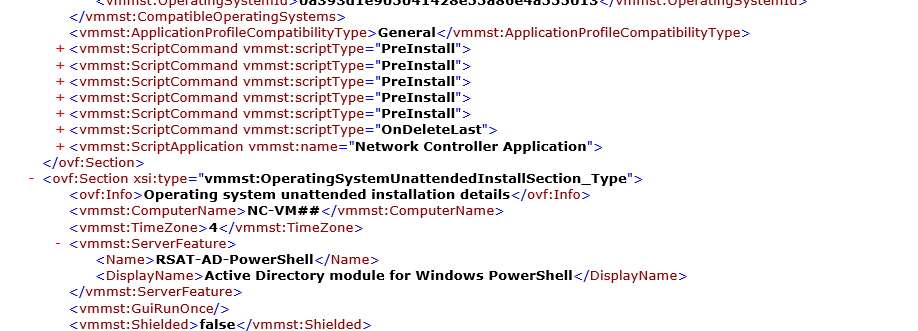Hi @Crystal-MSFT
Thanks for the response.
This is the article that I followed to deploy the SDN Network Controller.
https://learn.microsoft.com/en-us/system-center/vmm/sdn-controller?view=sc-vmm-2019
Downloaded the deployment files from
https://github.com/microsoft/SDN
I chose the Network Controller Standalone Generation 1 VM.xml as I am trying this with VMs in my laptop.
The error that I see seems to be an issue with the credentials. I am unable to find the exact operation that is failing at this point.
The SCVMM failed job task summary and details could only get me the error details that I have added to the original post.
I also tried searching the event logs in the SCVMM machine and the Network Controller VM. Unable to find any error during this timestamp.
Since this seems to be an issue with the task scheduler (if I am not mistaken), I also spent some time checking the windows task scheduler in the SCVMM machine for any failed tasks. No luck there either.
I have gone through the troubleshooting article that you have provided. Nothing related to this error could be found.
Thanks,
Sriram