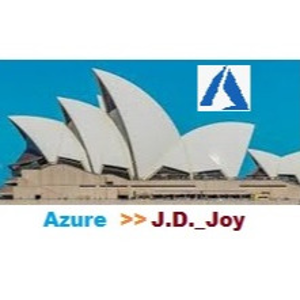@Thomas Black
Thank you for your post!
Based off your error message and the pre-requisites, can you make sure that you're either a Global Admin or Security Admin within your Tenant.
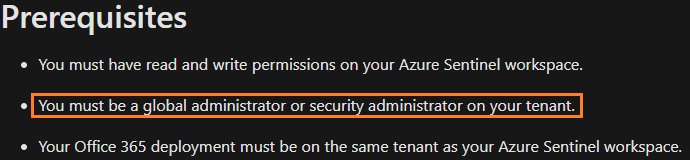
Error message:
Tenant Permissions: required 'Global Administrator' or 'Security Administrator' on the workspace's tenant.
Next Steps:
- Navigate to the Azure Portal - https://portal.azure.com/
- Confirm you're in the Tenant that is hosting your Azure Sentinel Workspace
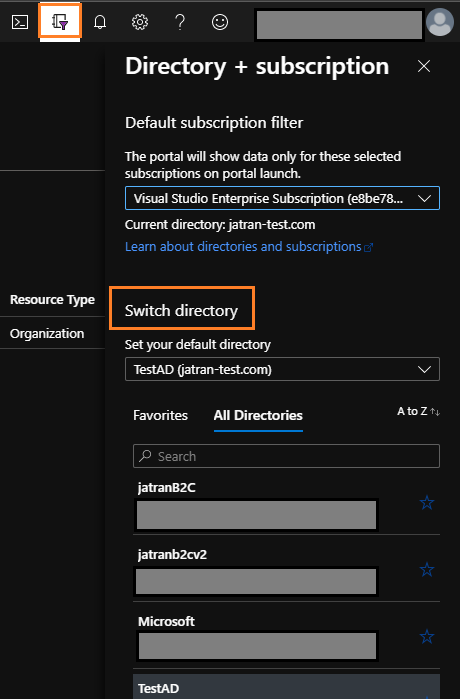
- Search for Azure Active Directory
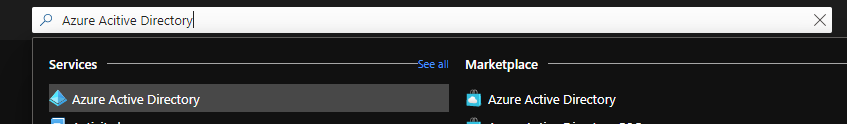
- Select Users -> Choose your user -> Select "Assigned Roles" -> Confirm that your user is a Global Admin of that tenant.
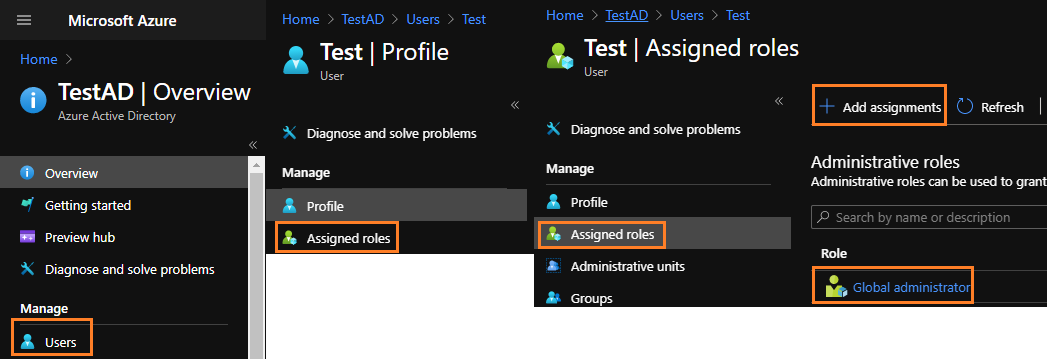
If you're still running into issues or have any other questions, please let me know.
Thank you for your time and patience throughout this issue.
----------
Please remember to "Accept Answer" if any answer/reply helped, so that others in the community facing similar issues can easily find the solution.