
Hi,
For computer or laptop that is running windows 10 operating system, users could create desktop short of windows store app with following steps.
Take app "remote desktop" as example:
- Search and install remote desktop with orange icon.
- Press the Win + R keys together on your keyboard to open the Run dialog and type shell:AppsFolder in the run box.
- Navigate to the application that you would like to create short, right click--->Create a shortcut and you will get warning of creating desktop shortcut instead.
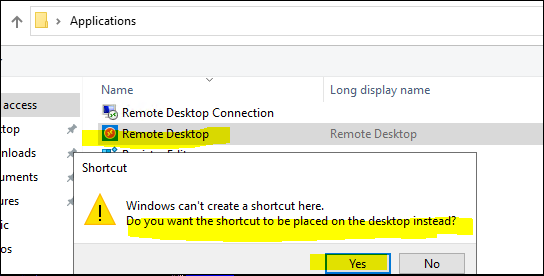
Or you could simply drag it from the start menu.
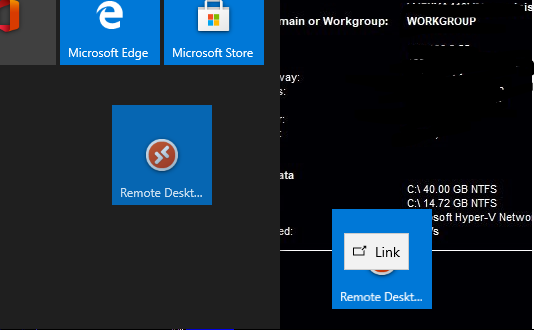
If the common methods did not work for Minecraft, you could seek assistance from Minecraft support:
https://help.minecraft.net/hc/en-us
----------
Hope this helps and please help to accept as Answer if the response is useful.
Thanks,
Jenny
