@Pavel yannara Mirochnitchenko Thanks for posting in our Q&A.
To clarify this issue, I have done some research. I find that there is some information about the login account in the following link.
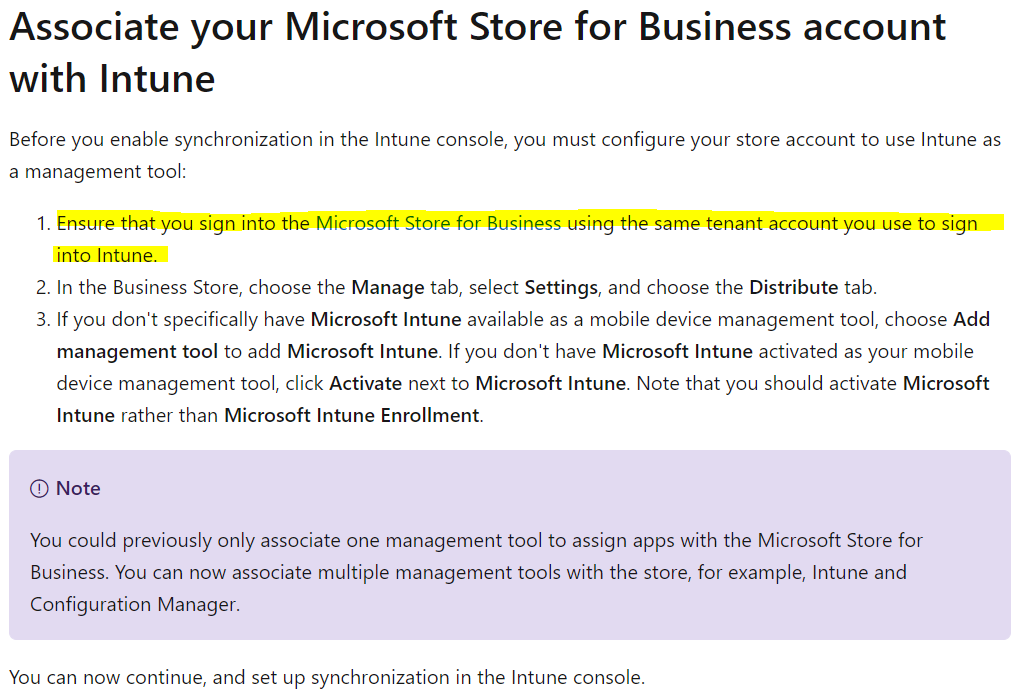
https://learn.microsoft.com/en-us/mem/intune/apps/windows-store-for-business#associate-your-microsoft-store-for-business-account-with-intune
Could you please check if the account you use to sign in intune is the same account that you sign in Microsoft Store for Bussiness?
If there’s any update, feel free to let us know.
If the response is helpful, please click "Accept Answer" and upvote it.
Note: Please follow the steps in our documentation to enable e-mail notifications if you want to receive the related email notification for this thread.


