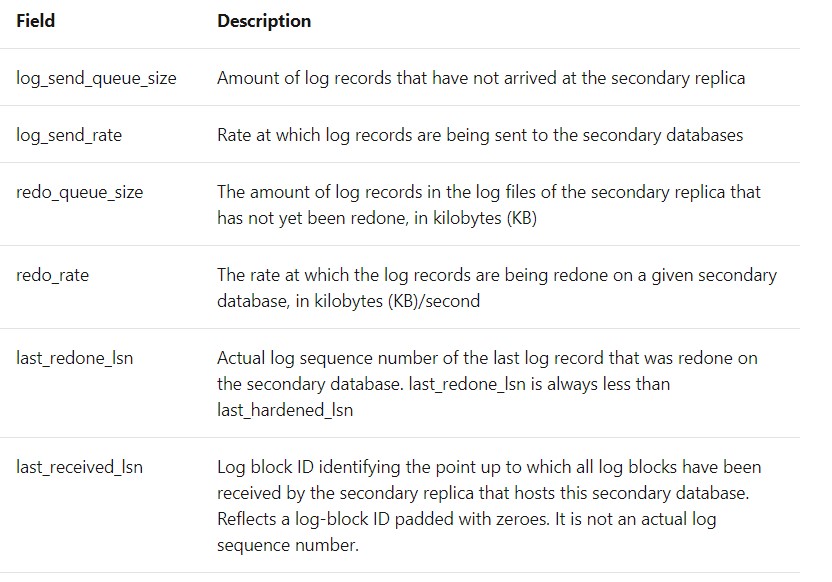when i checked log_reuse_wait_desc then it is showing AVAILABILTY_REPLICA.
The log_reuse_wait_desc showing "AVAILABILITY_REPLICA" occurs when the logged changes at the primary replica are not yet hardened on the secondary replica, or the primary replica is waiting for a secondary replica to complete the processing of log records for a REDO.
There are many reasons for this to happen, such as slow network, long running transactions, etc. Please ensure that there are no problems with the network and no long-running transactions on the primary replica.
You can try to remove the database from AG, shrink log file and re-add it to the AG.
Please refer to this article which might help.
Best Regards,
Amelia
If the answer is helpful, please click "Accept Answer" and upvote it.
Note: Please follow the steps in our documentation to enable e-mail notifications if you want to receive the related email notification for this thread.