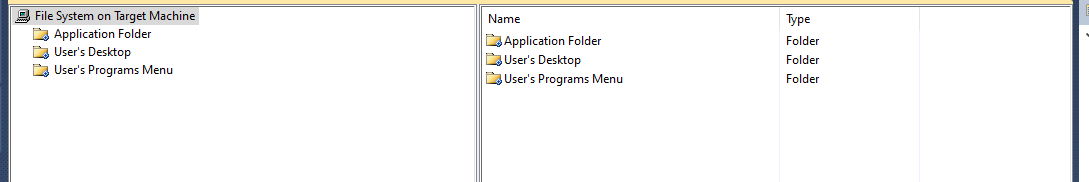Dear Viorel-1,
Thanks for the reply.
Sorry, I don't know the answer for "Clarify which folder is used by setup application. If “Twilight Definitions.txt” is installed into your application folder, ".
I give "VKS" for the "Manufacturer" of the "Setup Deployment Project Properties; and keep the "Twilight Definitions.txt" in the "Application Folder" under "File System on Target Machine"; shown in the screenshot.
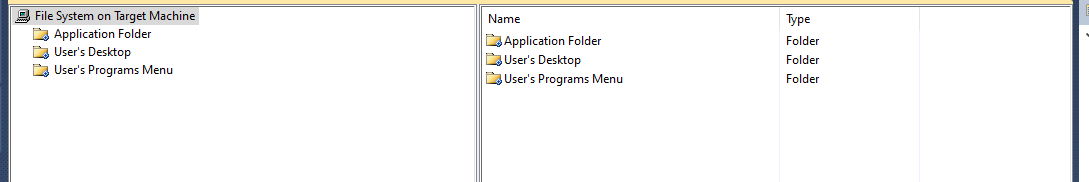
So, when I install this program on my computer, a folder named "VKS" is created in the "C:\Program Files (x86)". The "Twilight Definitions.txt" is installed in the folder "VKS".
I hope I have answered your question; please correct if I am wrong.
I want to know if I give the path of the "File" as you mentioned above, will it work while I am checking the project (before I create a Setup file and Install on any computer.
I also have a picture ( a PNG file) in this project that explain the "Twilight Definitions"; this caused some problem when I was checking the project, so I added that picture file to the "Resources" (In the Menu ---> "Project" ---> "Trial Project Properties" ---> "Resources"). After adding to the Resources the Picture is displayed without any error.
But, the picture also gives error message after the "Trial Project" is installed on different computer.
So I understand the path for the picture file too should be similar to what you mentioned.
Please let me know what this "Resources" is meant for?
Thanks
Kind Regards
VKSBK