
Hello @sashankk ,
The “Sequence Number” column shown in your picture should not be the "ID" column that comes with the SharePoint Online.
Sharepoint Lists automatically have an column with "ID" which auto increments. You simply need to select this column from the "modify view" screen to view it.
Benefits of the ID column: The ID number is unique. If you delete a list item or a document, it is never used again; ID Number (unique identifier) is auto-incremented for you automatically.
If it is convenient, can you tell me what type of column? Whether you have set Column Formatting for it ?
Thanks,
Echo Du

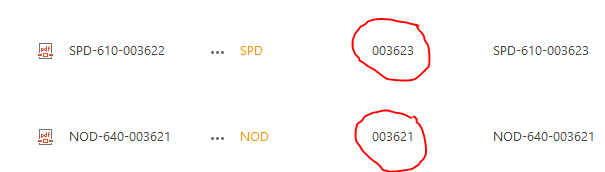 w.
w. 