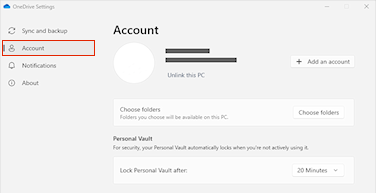Hi @WKATCL
Is SSO (Single Sign-on) configured for OneDrive in your organization?
Problems with account caching may cause account login issues.
I suggest you go to OneDrive Settings, click the Account tab > Unlink this PC, and then select Unlink account.
Clear sign in credentials.
- Press the Windows key + R to open a "Run" dialog.
- Enter the path
%localappdata%\Microsoft\OneDrive\settingsand select OK. - Delete the PreSignInSettingsConfig.json file.
Then please search and open Credential Manager, go to Windows Credentials > Generic Credentials > remove credentials which is related to OneDrive.
Sign in account back into OneDrive to have a check.
Such sign-in issues, you may also contact IT for assistant, IT can check the Microsoft Entra sign-in logs, see there is any record or useful information about failed logins.
If the answer is helpful, please click "Accept Answer" and kindly upvote it. If you have extra questions about this answer, please click "Comment".
Note: Please follow the steps in our documentation to enable e-mail notifications if you want to receive the related email notification for this thread.