Hi @braxx ,
Please try with the following settings. Hope this helps! :)
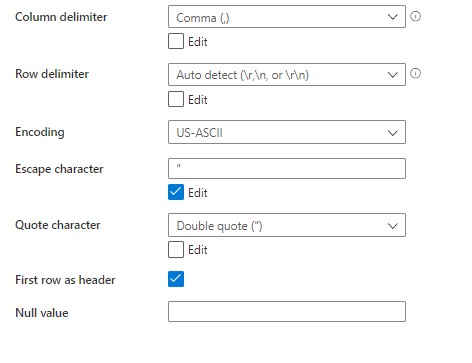
This browser is no longer supported.
Upgrade to Microsoft Edge to take advantage of the latest features, security updates, and technical support.
Having the issue converting parquet data type to csv in ADF.
I have a pipeline to copy from one blob to another replacing the format of the file from parquet to csv.
Here is a sample of the data:
header1 header2 header3 header4 header5
1107672220 474 Straight 5/8" N/A Y 12/31/9999
1107679364 471 5/8" Y 12/31/9999
1103448910 67 Snacks, Coffee, and Pet Y 6/22/2008
For cleaner view the same but on the screenshot:
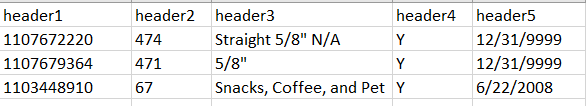
The output csv is then formatted incorrectly. It may be broken differently depending on the settings in a sink data set – escape character or quote character. have tried several options but none of them work for me. Here are a few of them:
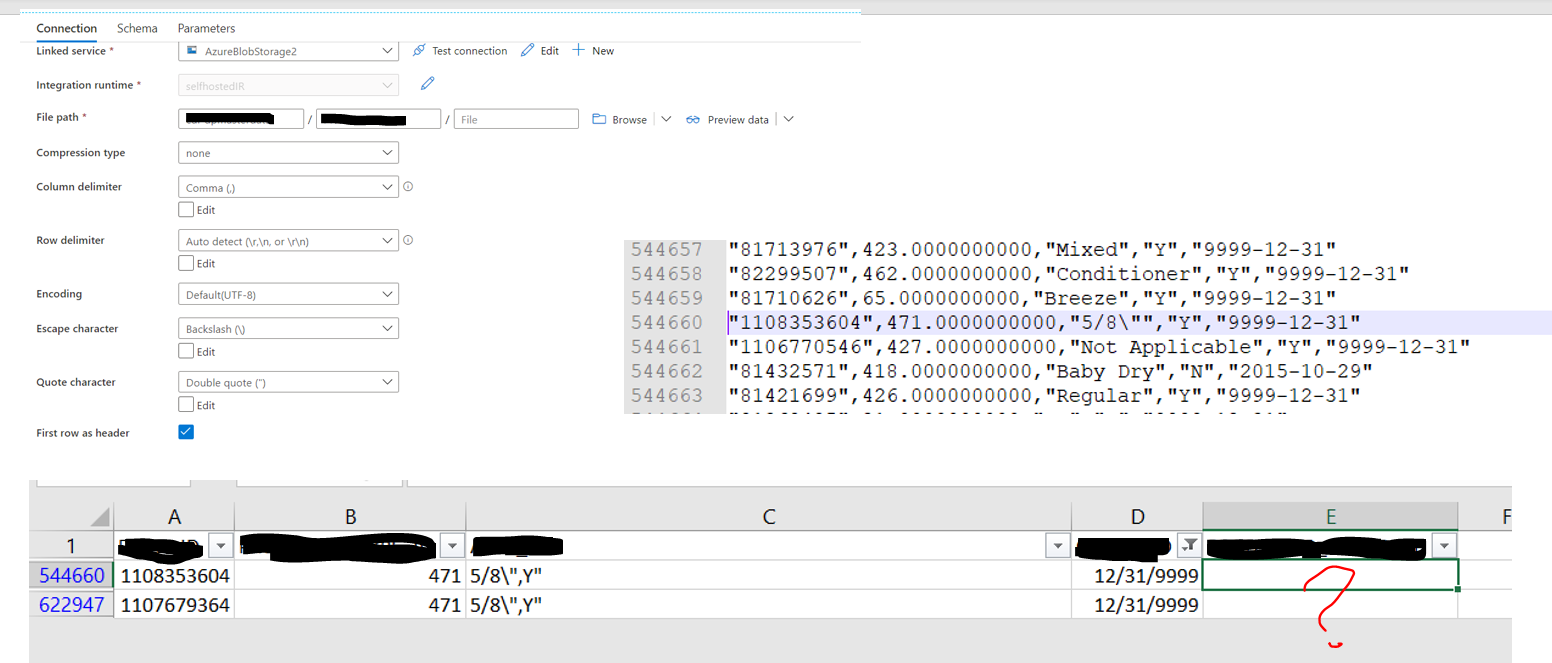
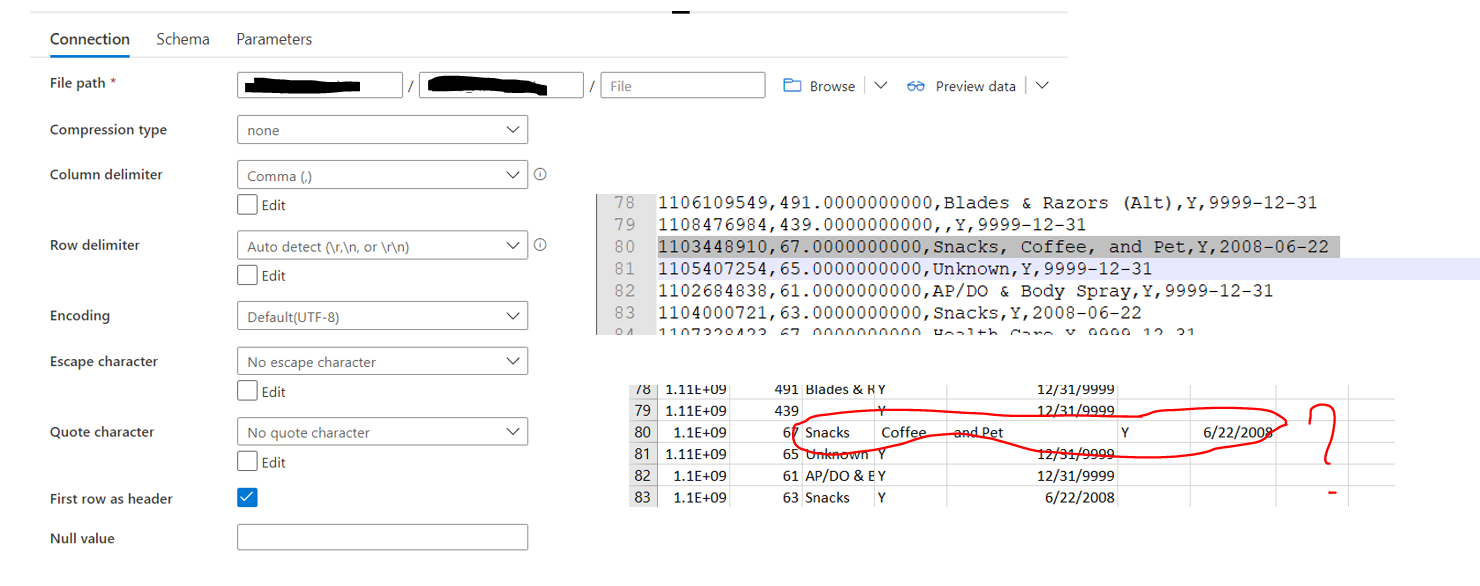
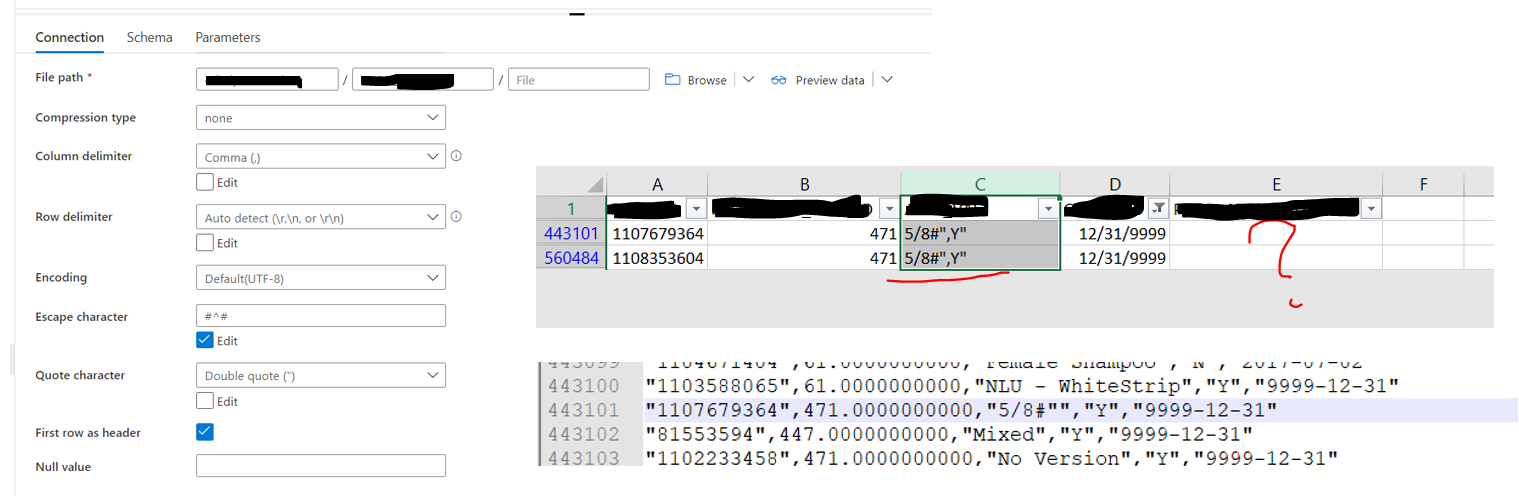
I tried different set of configurations but none of them works.
There are similar threads here none of them clearly indicates the solution.
https://stackoverflow.com/questions/61593352/azure-data-factory-escape-character-and-quote-issue-copy-activity
https://learn.microsoft.com/en-us/answers/questions/115904/azure-data-factory-adf-escape-character-issue-when.html
