Got it working!
- Changed SynchronousInputID as None option for removing the Output0Buffer related error.
- Ambiguous names error. Changed the input and output columns as different.
Thanks for the responses everyone!
This browser is no longer supported.
Upgrade to Microsoft Edge to take advantage of the latest features, security updates, and technical support.
Hi ppl,
I am getting error while using Input0Buffer and Output0Buffer in script component. csv file is the source, script component is the transformation, DB is the output destination. Kindly help on the below error.
Input0Buffer.Identifier - Ambiguity between Input0Buffer.Identifier and Input0Buffer.Identifier
Output0Buffer.Identifier - 'object' does not contain definition for 'Identifier'
The below the piece of code.
/// </summary>
[Microsoft.SqlServer.Dts.Pipeline.SSISScriptComponentEntryPointAttribute]
public class ScriptMain : UserComponent
{
public object Output0Buffer { get; private set; }
#region Help: Using Integration Services variables and parameters
/* To use a variable in this script, first ensure that the variable has been added to
* either the list contained in the ReadOnlyVariables property or the list contained in
* the ReadWriteVariables property of this script component, according to whether or not your
* code needs to write into the variable. To do so, save this script, close this instance of
* Visual Studio, and update the ReadOnlyVariables and ReadWriteVariables properties in the
* Script Transformation Editor window.
* To use a parameter in this script, follow the same steps. Parameters are always read-only.
*
* Example of reading from a variable or parameter:
* DateTime startTime = Variables.MyStartTime;
*
* Example of writing to a variable:
* Variables.myStringVariable = "new value";
*/
#endregion
#region Help: Using Integration Services Connnection Managers
/* Some types of connection managers can be used in this script component. See the help topic
* "Working with Connection Managers Programatically" for details.
*
* To use a connection manager in this script, first ensure that the connection manager has
* been added to either the list of connection managers on the Connection Managers page of the
* script component editor. To add the connection manager, save this script, close this instance of
* Visual Studio, and add the Connection Manager to the list.
*
* If the component needs to hold a connection open while processing rows, override the
* AcquireConnections and ReleaseConnections methods.
*
* Example of using an ADO.Net connection manager to acquire a SqlConnection:
* object rawConnection = Connections.SalesDB.AcquireConnection(transaction);
* SqlConnection salesDBConn = (SqlConnection)rawConnection;
*
* Example of using a File connection manager to acquire a file path:
* object rawConnection = Connections.Prices_zip.AcquireConnection(transaction);
* string filePath = (string)rawConnection;
*
* Example of releasing a connection manager:
* Connections.SalesDB.ReleaseConnection(rawConnection);
*/
#endregion
#region Help: Firing Integration Services Events
/* This script component can fire events.
*
* Example of firing an error event:
* ComponentMetaData.FireError(10, "Process Values", "Bad value", "", 0, out cancel);
*
* Example of firing an information event:
* ComponentMetaData.FireInformation(10, "Process Values", "Processing has started", "", 0, fireAgain);
*
* Example of firing a warning event:
* ComponentMetaData.FireWarning(10, "Process Values", "No rows were received", "", 0);
*/
#endregion
/// <summary>
/// This method is called once, before rows begin to be processed in the data flow.
///
/// You can remove this method if you don't need to do anything here.
/// </summary>
public override void PreExecute()
{
base.PreExecute();
/*
* Add your code here
*/
}
/// <summary>
/// This method is called after all the rows have passed through this component.
///
/// You can delete this method if you don't need to do anything here.
/// </summary>
public override void PostExecute()
{
base.PostExecute();
/*
* Add your code here
*/
}
/// <summary>
/// This method is called once for every row that passes through the component from Input0.
///
/// Example of reading a value from a column in the the row:
/// string zipCode = Row.ZipCode
///
/// Example of writing a value to a column in the row:
/// Row.ZipCode = zipCode
/// </summary>
/// <param name="Row">The row that is currently passing through the component</param>
public override void Input0_ProcessInputRow(Input0Buffer Row)
{
string[] itemArray = Row.CItemDetails.ToString().Split(new char[] { ';' }, StringSplitOptions.None);
int i = 0;
// Looping through string array with student names
while (i < itemArray.Length)
{
// Start a new row in the output
Output0Buffer.AddRow();
// Pass through all columns that you need downstream the data flow
Output0Buffer.Date= Row.CDate;
// This is the splitted column. Take the [n] element from the array
// and put it in the new column.
Output0Buffer.ItemDetails = itemArray[i];
Output0Buffer.Identifier = Row.Identifier;
// Increase counter to go the next value
i++;
}
}
public override void CreateNewOutputRows()
{
/*
Add rows by calling the AddRow method on the member variable named "<Output Name>Buffer".
For example, call MyOutputBuffer.AddRow() if your output was named "MyOutput".
*/
}
}
Thanks!
Got it working!
Thanks for the responses everyone!
1.Please check if you add new column in Output Columns.
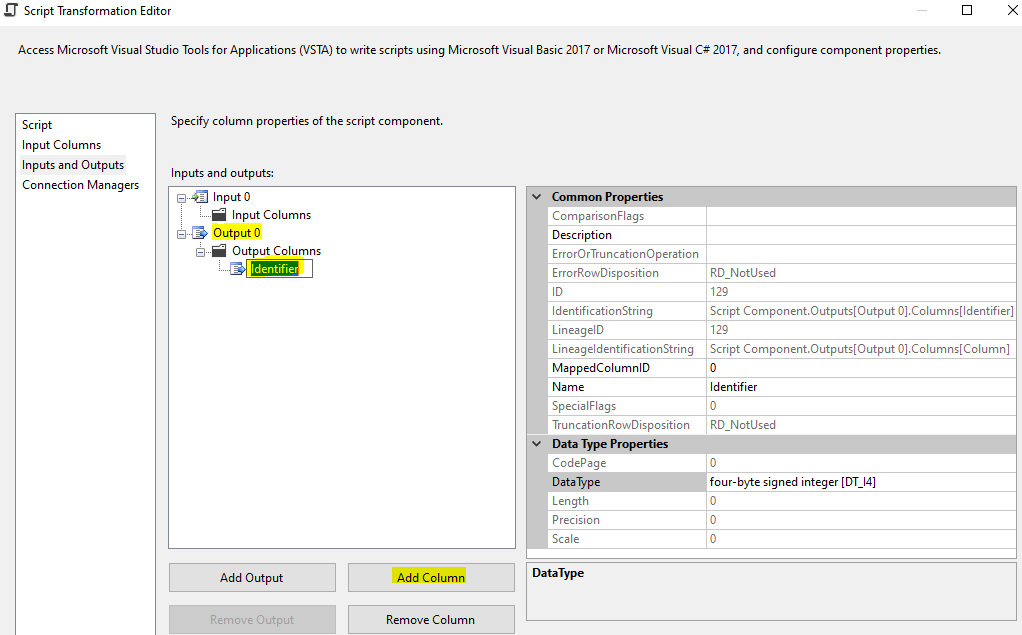
2.Please refer to the script in Lesson 4-3: Add error flow redirection:
public override void Input0_ProcessInputRow(Input0Buffer Row)
{
Row.ErrorDescription = this.ComponentMetaData.GetErrorDescription(Row.ErrorCode);
}
Note: ErrorDescription is output column and ErrorCode is input column.
Best Regards,
Mona
If the answer is helpful, please click "Accept Answer" and upvote it.
Note: Please follow the steps in our documentation to enable e-mail notifications if you want to receive the related email notification for this thread.
Hot issues in November--What can I do if my transaction log is full?
Hot issues in November--How to convert Profiler trace into a SQL Server table?