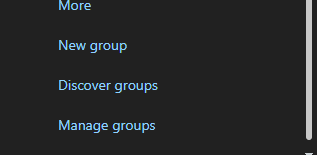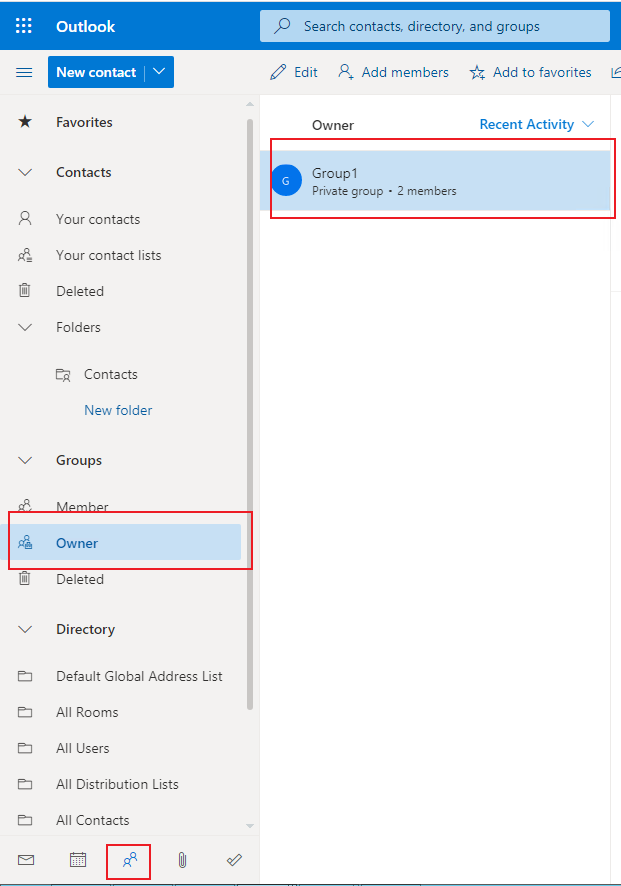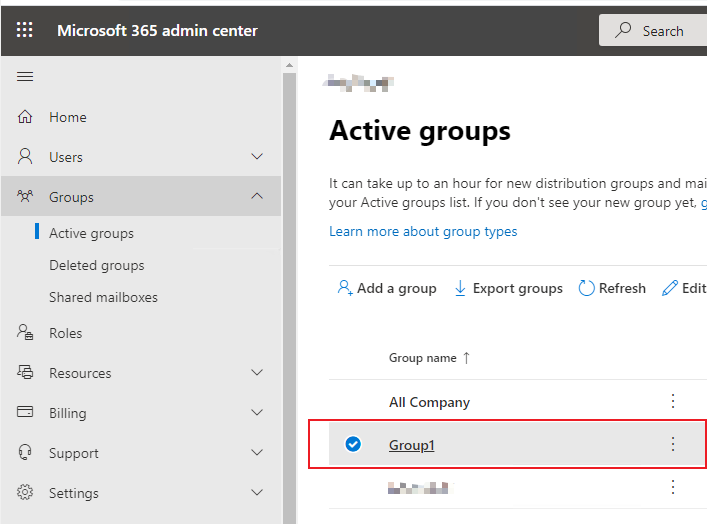Hi @Roger Roger ,
I agree with what Andy said.
- You could manage the office 365 group in outlook on the web. Click the “people” icon under the outlook and click the “Owner” under the “Group”.
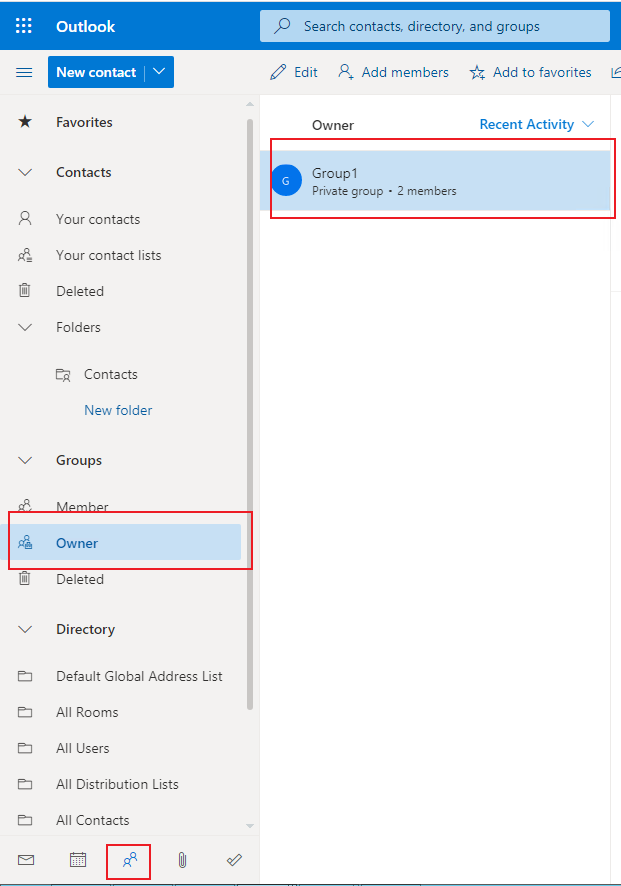
2.If the owner of office 365 group is also an administrator of Exchange online, they could manage the office 365 in Microsoft 365 admin center or EAC.
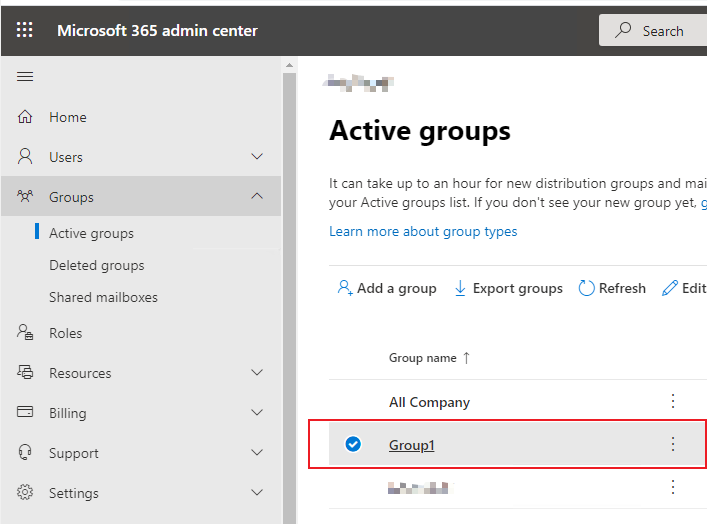
----------
If the response is helpful, please click "Accept Answer" and upvote it.
Note: Please follow the steps in our documentation to enable e-mail notifications if you want to receive the related email notification for this thread.