Hello Jonathan Baier,
In addition to the answer posted by @Achraf Ben Alaya , I would like to add few more points regarding creation of Azure AD service principal.
With Owner role, you will gain complete access on the subscription but not on the tenant or directory. If the following option is disabled in your tenant, normal users won't be able to create applications or service principals. To confirm this, check:
Go to Azure Portal -> Microsoft Entra ID -> User Settings -> Users can register applications option

Initially, I too got same error when I tried to create service principal with user having Owner role but above option is disabled:
az ad sp create-for-rbac --name "spname" --scopes $acrId --role acrpull
Response:

To create service principal in your case, get Users can register applications option enabled from your Admin:
Go to Azure Portal -> Microsoft Entra ID -> User Settings -> Users can register applications option -> Yes -> Save

After making above change, when I tried to create service principal with same user having Owner role it worked:
az ad sp create-for-rbac --name "spname" --scopes $acrId --role acrpull
Response:

Alternatively, you can also get yourself assigned with at least "Application Developer" Microsoft Entra role under the directory:

Go to Azure Portal -> Microsoft Entra ID -> Roles and administrators -> Select Application Developer -> Assignments -> Add assignment

Hope this helps to resolve the issue!
Please do not forget to "Accept the answer” and “up-vote” wherever the information provided helps you, this can be beneficial to other community members.
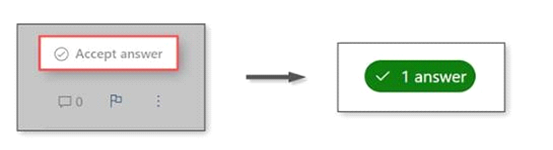
If you have any other questions or are still running into more issues, let me know in the "comments" and I would be happy to help you.
Thanks,
SrideviM






