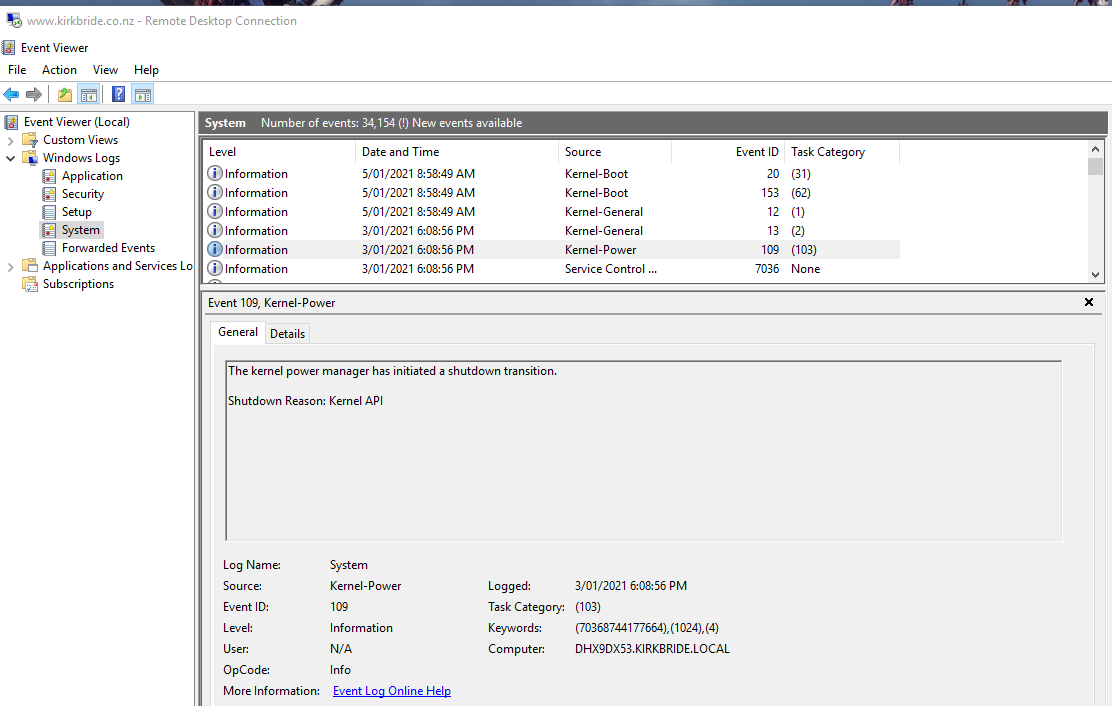Hi DSPatrick,
The windows is activated. Below are the results of your suggested commands.
PS C:\Windows\system32> powercfg /requests
DISPLAY:
None.
SYSTEM:
None.
AWAYMODE:
None.
EXECUTION:
None.
PERFBOOST:
None.
ACTIVELOCKSCREEN:
None.
PS C:\Windows\system32> powercfg /lastwake
Wake History Count - 0
PS C:\Windows\system32> powercfg /sleepstudy
Unable to perform operation. An unexpected error (0x7f) has occurred: The specified procedure could not be found.
PS C:\Windows\system32> powercfg /systemsleepdiagnostics
No sleep trace files exist. Put the machine to sleep for several minutes, then try again.
PS C:\Windows\system32> powercfg /systempowerreport
Unable to perform operation. An unexpected error (0x7f) has occurred: The specified procedure could not be found.