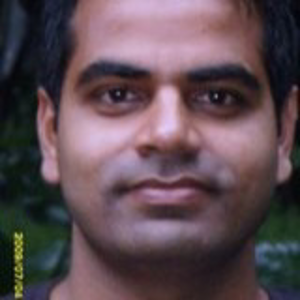Hi @Shivendoo Kumar ,
I'm not sure if you want to set a multi-value parameter in SSRS. If the parameter value comes from a string, you can split it into individual values using TSQL statements and add them to columns. Then set the parameters in ssrs by setting multi-value parameters.
For more information, please refer to: Add a multi-value parameter to a Report.
Specifically, it is divided into 2 steps:
- Assign value to parameter
Create a new data set 2 (a column containing the required values of the parameter), create a parameter, check the multi-value parameter, select "Get values from query" in the Available Values option, select data set 2 from the drop-down menu and select the desired parameter Column name - Filter by parameters
Select data set 1, right-click the properties, and select the "Filters" option to filter data set 1.
If I misunderstood your meaning, please feel free to correct me.
Best Regards,
Joy
If the answer is helpful, please click "Accept Answer" and upvote it.
Note: Please follow the steps in our documentation to enable e-mail notifications if you want to receive the related email notification for this thread.