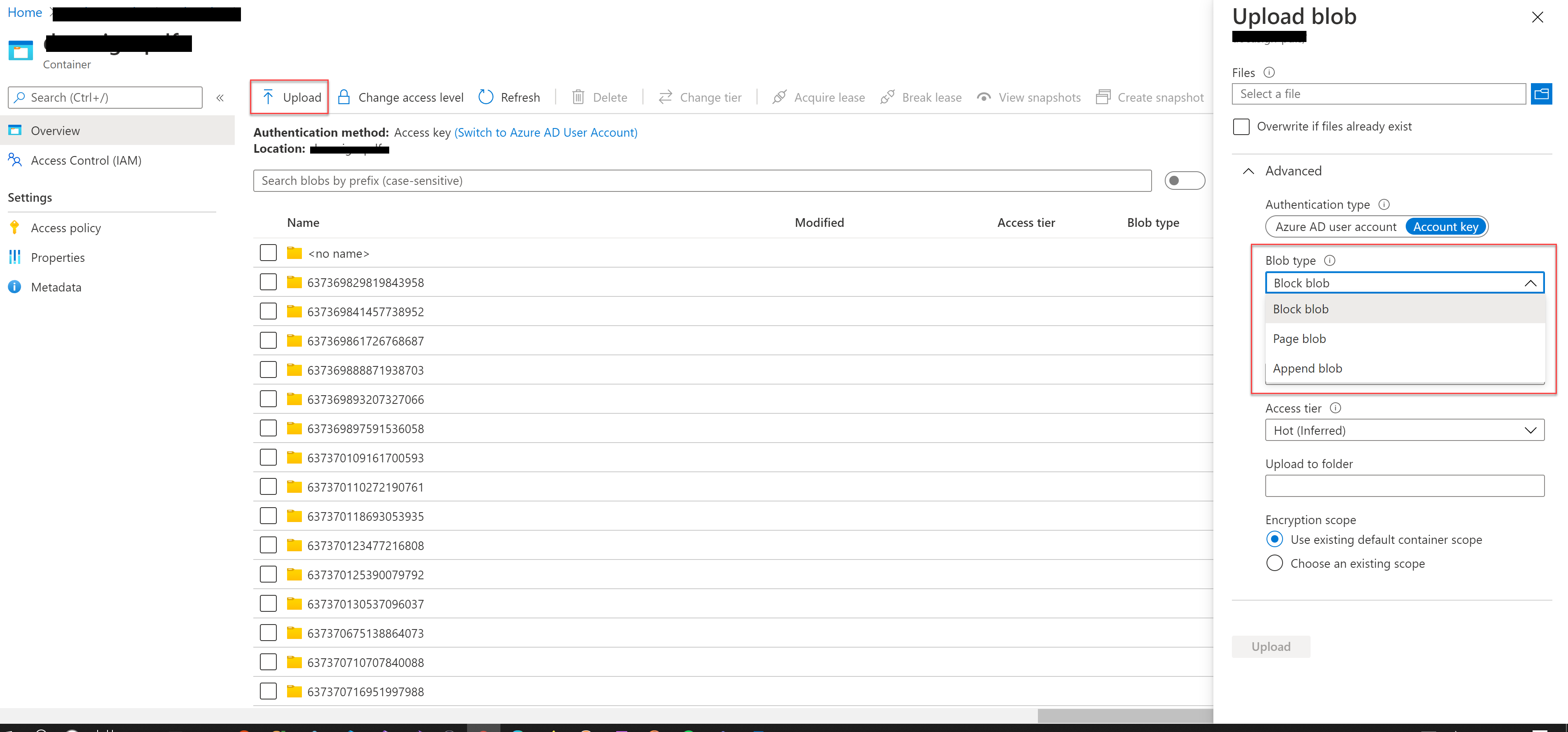Inside your Container in the Azure Storage Account, Click on Upload. There you can specify the Blob Type.
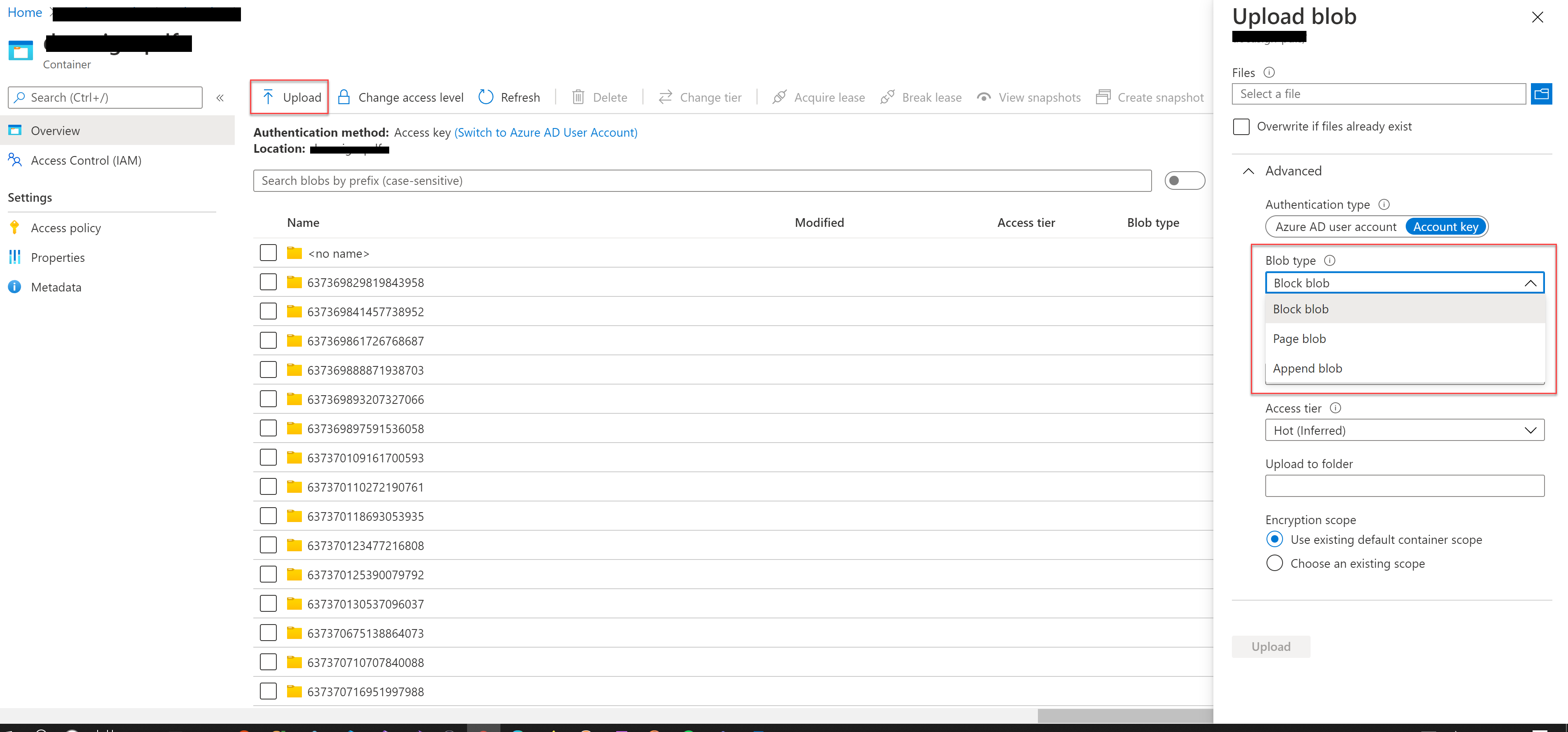
This browser is no longer supported.
Upgrade to Microsoft Edge to take advantage of the latest features, security updates, and technical support.
It looks like the append type blob container is the one I need but I don't see how to create the in the azure portal. Is there a walk through on how to do this someplace or can someone show me the setting I'm missing in the portal when creating a blob container?

Inside your Container in the Azure Storage Account, Click on Upload. There you can specify the Blob Type.