
Hello Sham Raj,
Thank you for posting in Microsoft Community forum.
Please troubleshoot the issue as below:
1.Please check if you have a GPO named "Win2012-General-Server-Security-MS-SQL-COM-Policy" in Group Policy Management on DC.
The GUID of this GPO is "E417726A-4A78-4C44-A5A0-D59A2764CCDC".
2.Check where this GPO was linked (which OU or domain).
3.Are these 'SQLSERVERAGENT', 'RpcEptMapper', 'SystemEventsBroker', 'SQLAgent$SQL2K16U' computer names in your domain?
4.Check if the OU that this GPO linked has machines ('SQLSERVERAGENT', 'RpcEptMapper', 'SystemEventsBroker', 'SQLAgent$SQL2K16U' ) in this OU.
5.Check if you have configured any group policy preference setting within this OU.
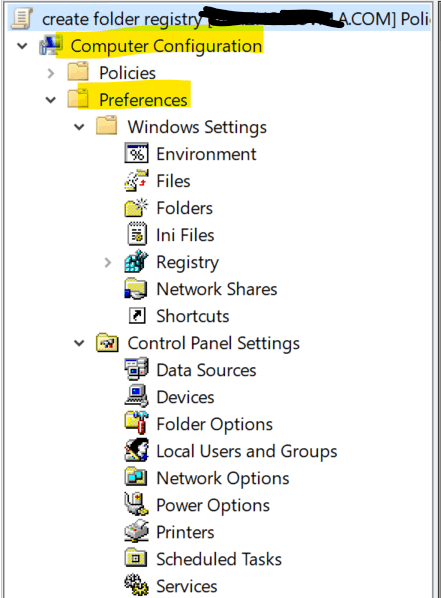
6.Confirm do you still want to the group policy preference setting apply to these machines.
Here is a similar thread for your reference.
[9bd5-dffe-300-ce52] (microsoft.com)
I hope the information above is helpful. If you have any question or concern, please feel free to let us know.
Best Regards,
Daisy Zhou

