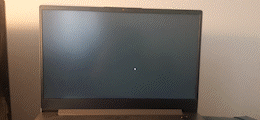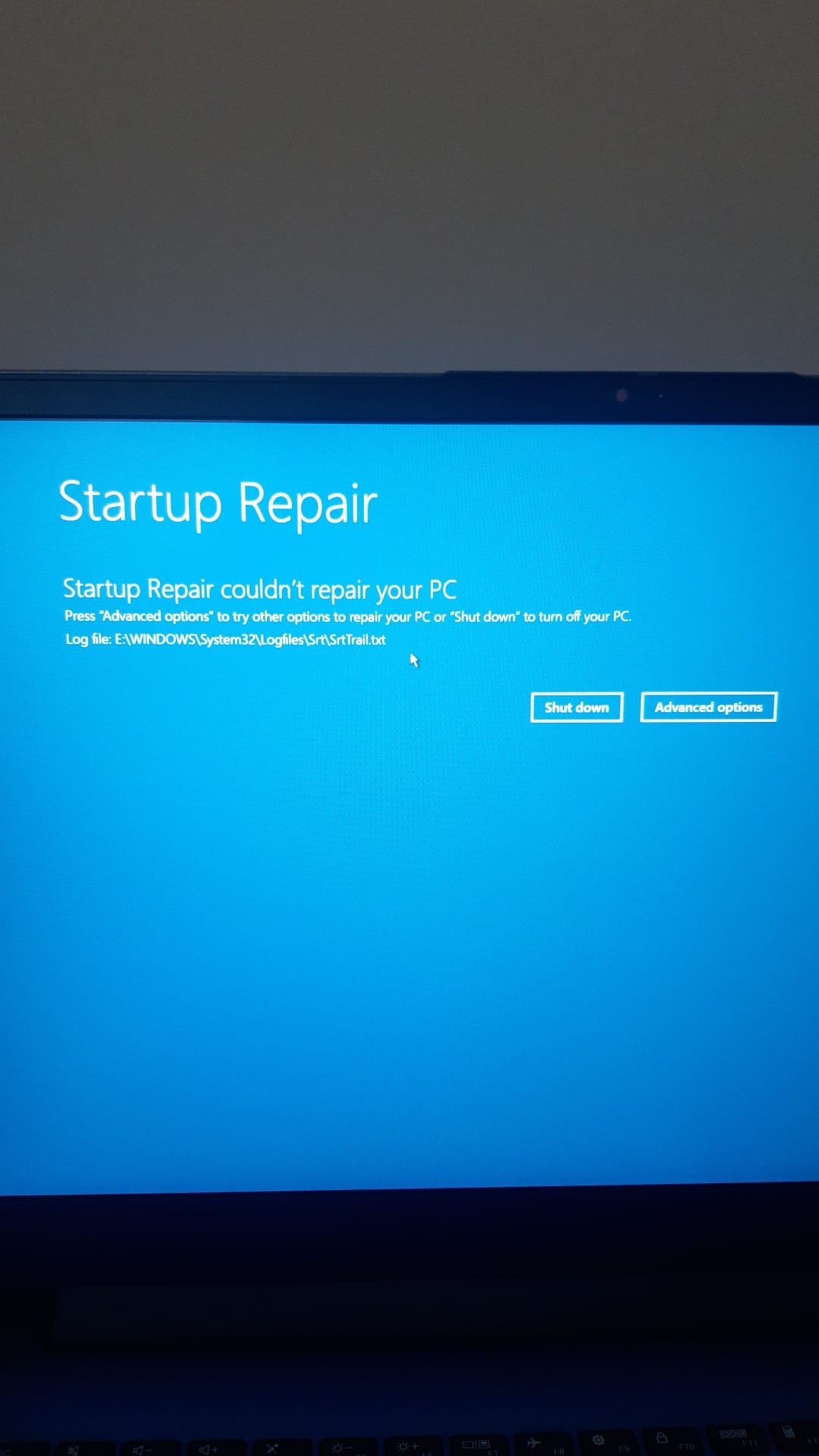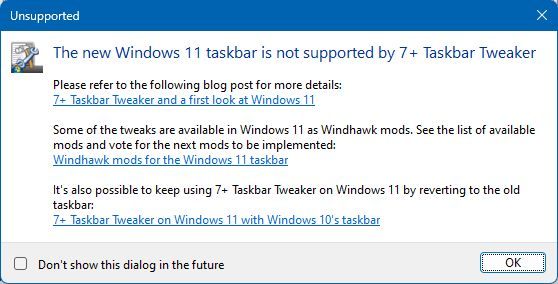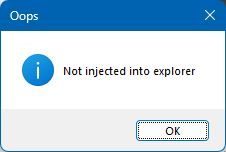Hello Daniel,
My name is Nada I'm here to help you.
I'm sorry that you are experiencing this issue, and I will try my best to assist you.
Updates are not meant to mess up the system. There are just instances that our device encounters some issues during the download and installation period of updates.
Have you tried creating a new user account to see if the issue also happens from there? If not, please try creating a new local admin account and observe. The steps are below if you can still access the device:
- Press the Windows key and R key and type in NETPLWIZ.
- Click "Add" then choose "Sign in with a local account instead" and fill out the necessary information.
- Once done, select the new username and click "Properties".
- On the 'Group Membership' tab, choose "Administrator" then click on "Apply" then "OK".
If the issue is not happening to the new user, it's great! I suggest transferring all your personal files from the old user to the new user.
Let me know if you had issues with the steps or need further assistance in case the issue persists. Don't forget to mention the results after the steps given above.
Thank you!