
Hello,
Thank you for posting in Microsoft Community forum.
Based on the description, I understand your question is related to Bitlocker key.
Open a web browser on another device. Go to https://account.microsoft.com/devices/recoverykey to find your recovery key. **Tip:**You can sign into your Microsoft account on any device with internet access, such as a smartphone. It should look something like this:
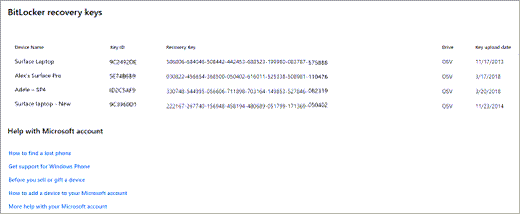 **Note:**If the device was set up, or if BitLocker was turned on, by somebody else, the recovery key may be in that person’s Microsoft account.
**Note:**If the device was set up, or if BitLocker was turned on, by somebody else, the recovery key may be in that person’s Microsoft account.
Finding your BitLocker recovery key in Windows - Microsoft Support
Have a nice day.
Best Regards,
Molly