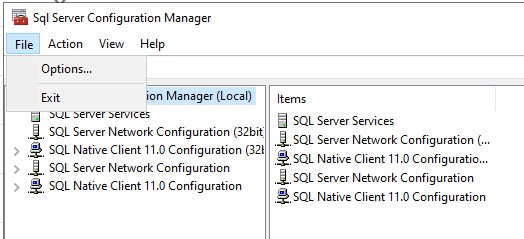Hi
I have recently set up a VPS running server 2022 and I need to view my certificates to try and meet requirements for security vulnerabilities with RDP. I went to MMC and there is no certificates in the tree and also no option to add a snap-in. This is what I see:
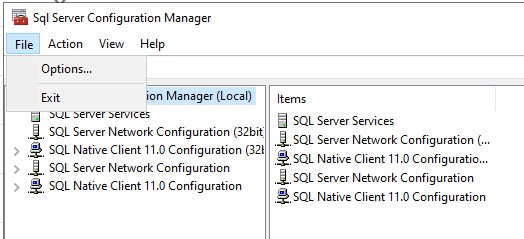
I have looked everywhere for answers but cannot finding anything relating to Server 2022. I have 4 instances of server 2016 running with the Add Snap-in option available, so why is it different in 2022? What have I missed? I have tried running an sfc /scannow to see if anything did not load correctly but it finished without any issues.
I have asked a few people and they have no idea why it is not showing. Can anybody help me?
Just for the record, I am running everything as Administrator and there are no Group Policies in play.