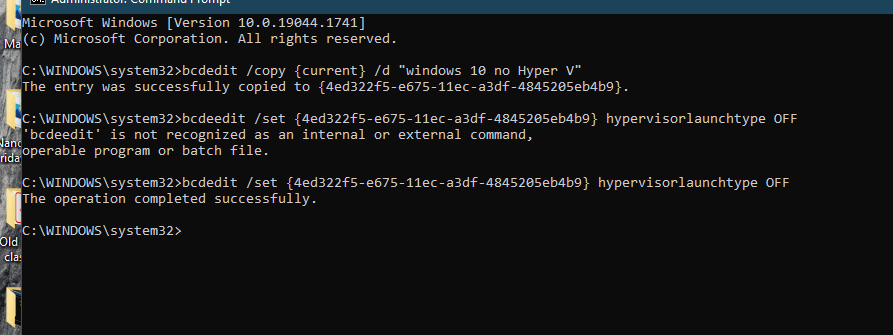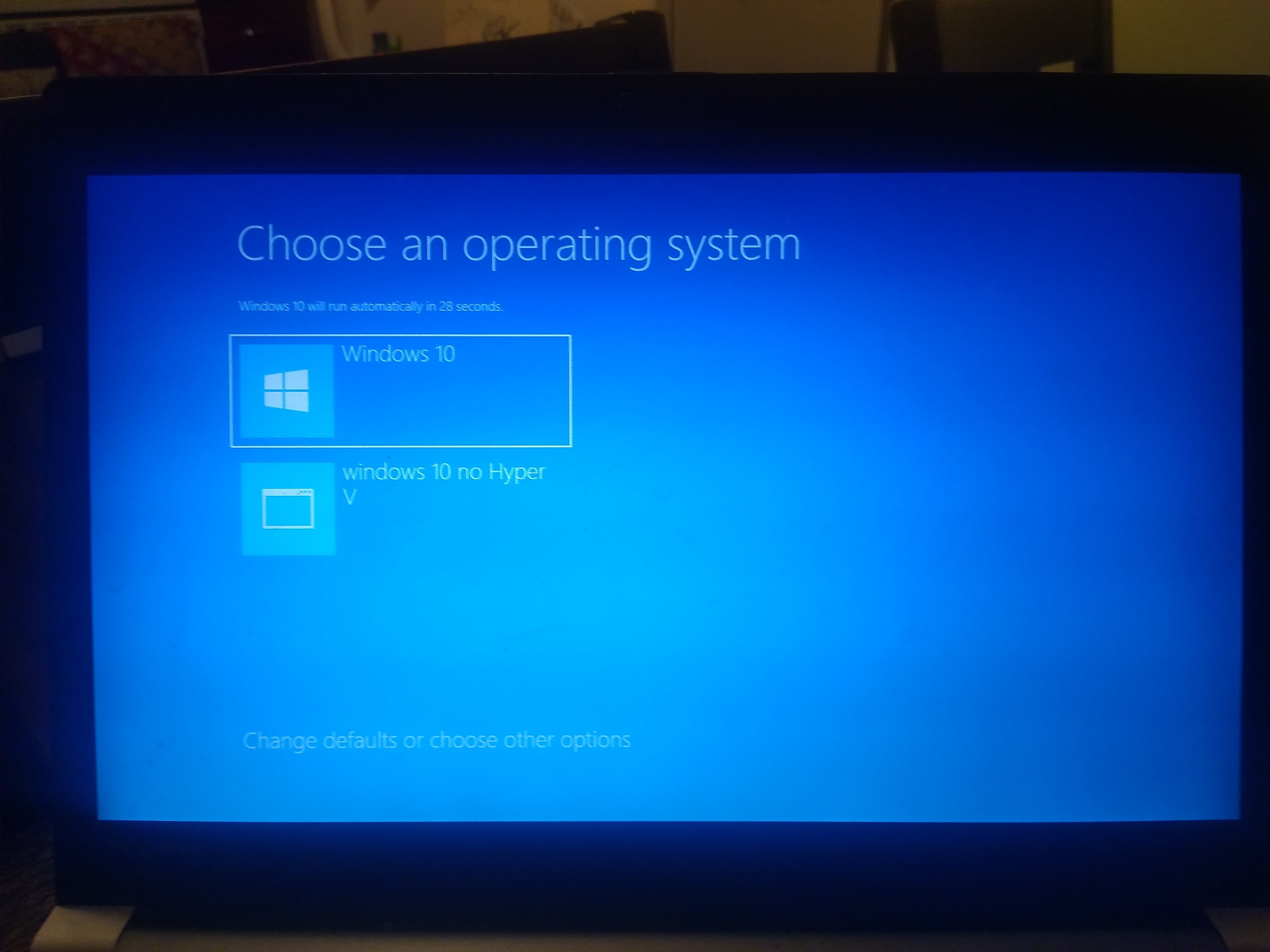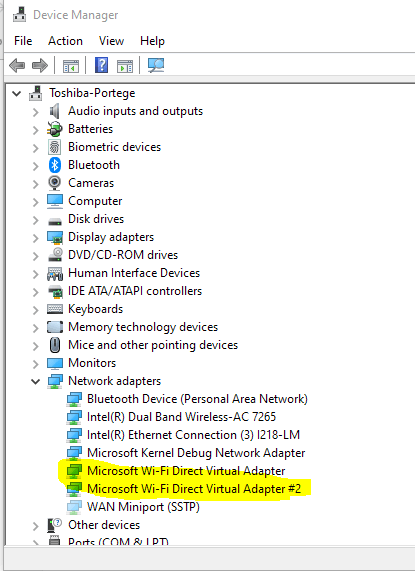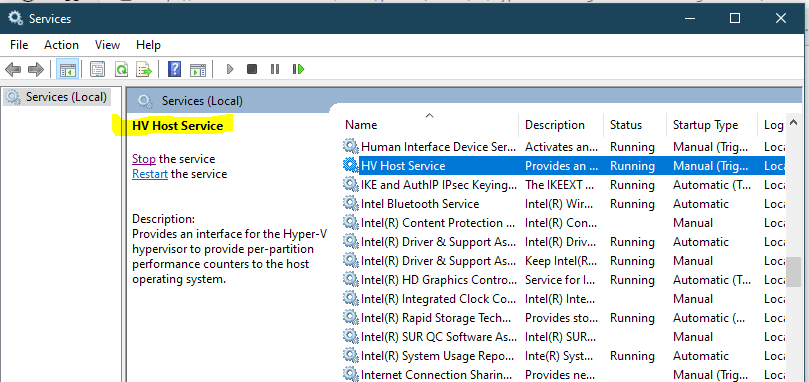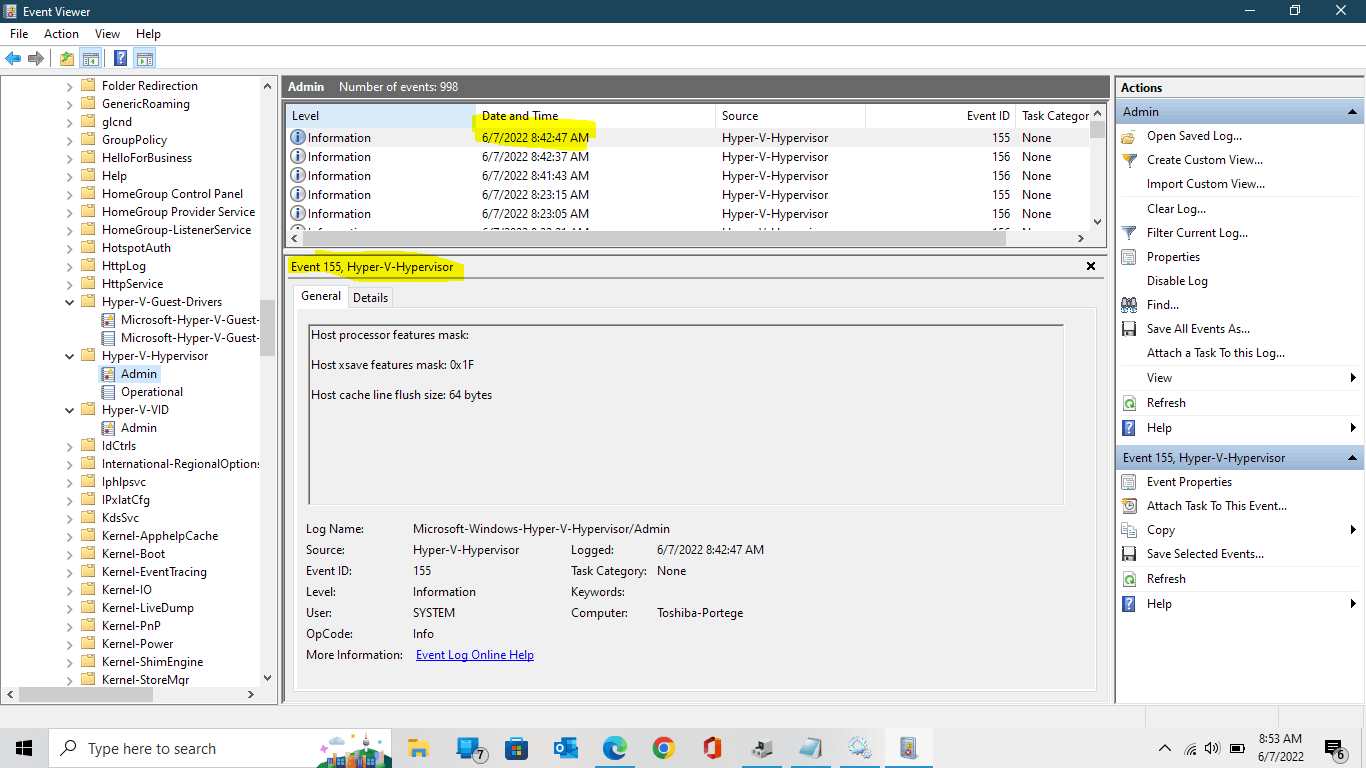Hi,
Thanks for your post in Microsoft Community.
I understand that you have encountered the problem that Hyper-V still generates logs after disabling the Hyper-V function.
The problem may be that Hyper-V is not completely shut down, you can try to run the command prompt as administrator and execute the following command:
bcdedit /copy {current} /d “windows10 no Hyper-V
bcdedit /set {XXXXXXXX-XXXX-XXXX-XXXX-XXXXXXXXXXXX} hypervisorlaunchtype OFF
Then restart the computer.
Note: Replace "XXXXXXXX-XXXX-XXXX-XXXX-XXXXXXXXXXX" in the second command {} with the serial number that appears in {} after the first command is executed.
If shutting down Hyper-V with the command doesn't solve the problem, I recommend you ask in Microsoft Docs. Here are professionals who know more about Hyper-V.
Please feel free to let me know how it goes.
Kirk | Microsoft Community Support Specialist
* Beware of scammers posting fake support numbers here.
* If your problem is not solved, you could reply to the post again and we would continue to provide technical support for you.
* Please check and vote this answer if it helps as it will be beneficial to more community members reading here.