Hello, community! 👋
I am working on setting up a Windows Server Failover Cluster (WSFC) with Hyper-V to make virtual machines highly available.
However, I am limited to using local storage on each cluster node and do not want to use traditional shared storage solutions. I Want to Configure Hyper-V VM as a Cluster Role Without Shared Storage.)
When I try to make a virtual machine highly available, I encounter an error related to the storage not being shared or accessible by all cluster nodes.
Below are the details of what I've tried and the results.
What I Have Tried
- Added Physical Servers to the Cluster:
- Added two physical Windows servers as nodes in the failover cluster.
- Prepared Hyper-V VMs on Local Storage:
- Pre-created Hyper-V VMs on local storage on one of the cluster nodes (e.g.,
C:\ProgramData\Microsoft\Windows\Hyper-V).
- Configured High Availability via Failover Cluster Manager:
- Attempted to make the VM highly available: - Failover Cluster Manager → Roles → Configure Role

→ Virtual Machine
[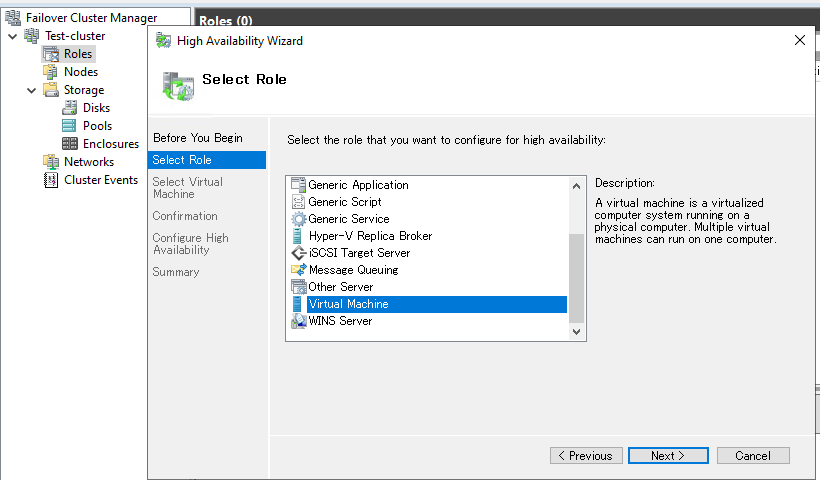](https://filestore.community.support.microsoft.com/api/images/5525085e-f83a-4ad5-867d-58c8a8607822?upload=true&fud_access=hC1SxZhn7m%2FZQJkOIiOVstu10yTQgXS4A%2FDBzZTg8nbaCgIogkrcDydMeI5Y4za2dOqDdWtsG2JNS3E35V60i9TiGHR7STMpJHheeXuDvO8nwjUlqCBHhJ0NDvuYN7OSHRlSYFV8VpjuyP2M5q%2FfUMfBWGGuKLJNFh24Tj2FVdR85wXKVYtjdf1Z0Qy3s2fLC50a16%2FIN%2FQuZw23MS1qZca7a7ItTcKC0wnY%2FQNuFWosbyhL6dHndTS%2FVYXRW%2B%2Bm6hjQ1%2FAWK2N0DQ87CpiLLm8hYTP0kgVgmfPnVJIoYULWD0uMvbR1IsJbX69JOS%2B7QRJUSBSfQfgH0ppi42kTI3LLNzzBiWX0fTsTHyh%2F7Fdf5C9svJfWv64oHVpJbyw16hz5IzEWRFHaOTC2FcIbgSHtusKQRVRL81S%2F0McthIA%3D "filestore.community.support.microsoft.com")
→ Select VM
[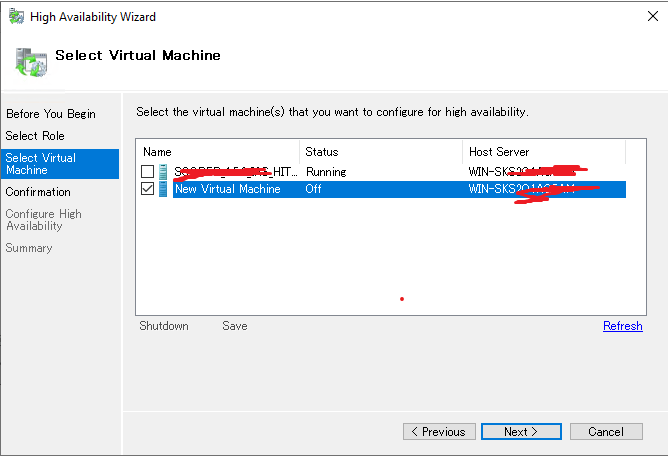](https://filestore.community.support.microsoft.com/api/images/e50c1e4b-54ca-492e-8b7a-39e2f7b9fd9d?upload=true&fud_access=hC1SxZhn7m%2FZQJkOIiOVstu10yTQgXS4A%2FDBzZTg8nbaCgIogkrcDydMeI5Y4za2dOqDdWtsG2JNS3E35V60i9TiGHR7STMpJHheeXuDvO8nwjUlqCBHhJ0NDvuYN7OSHRlSYFV8VpjuyP2M5q%2FfUMfBWGGuKLJNFh24Tj2FVdR85wXKVYtjdf1Z0Qy3s2fLC50a16%2FIN%2FQuZw23MS1qZca7a7ItTcKC0wnY%2FQNuFWq0IcWryY4GpM4o52%2BxJSTs9r8w3BM44ejfQby8GUfajIXrMi6wjzt3O72Zsoi76lNaMjkyKNMo7Z%2FK8RN0667qZbJogwAOdFQdLzNGS22%2FL3V69z1TszZy2aRGXckRxoJjuJcqrRE6217n%2BIUC92qJZzemReAvfGcxKy7Xkf1%2B9EdmCGOTrMaZmXcakfJKJoA%3D "filestore.community.support.microsoft.com")
****

→ Configure High Availability.
- Result : Configuration failed with the following detailed log:

New Virtual Machine
Looking for required storage...
The path 'C:\ProgramData\Microsoft\Windows\Hyper-V' where the virtual machine configuration is stored is not a path to storage in the cluster or to storage that can be added to the cluster. You must ensure this storage is available to every node in the cluster to make this virtual machine highly available.
Configuring virtual machine 'New Virtual Machine'...
Creating virtual machine role 'New Virtual Machine'...
Creating resources for virtual machine 'New Virtual Machine'...
Creating virtual machine resource 'Virtual Machine New Virtual Machine'...
Creating virtual machine configuration resource 'Virtual Machine Configuration New Virtual Machine'...
Configuring virtual machine resource 'New Virtual Machine'...
Configuring virtual machine configuration resource 'Virtual Machine Configuration New Virtual Machine'...
Configuring dependencies between virtual machine and its configuration resource...
Configuring storage for virtual machine 'New Virtual Machine'...
Configuring dependencies between the virtual machine resources and their storage...
Notifying virtual machine configuration resource 'Virtual Machine Configuration New Virtual Machine' that its configuration has changed...
Bringing virtual machine configuration resource 'Virtual Machine Configuration New Virtual Machine' online...
There was a failure bringing the virtual machine configuration resource 'Virtual Machine Configuration New Virtual Machine' online.
Deleting virtual machine resource 'Virtual Machine New Virtual Machine'.
Deleting virtual machine configuration resource 'Virtual Machine Configuration New Virtual Machine'.
Removing storage that is no longer needed from virtual machine 'New Virtual Machine'...
Deleting virtual machine role 'New Virtual Machine'...
There was a failure configuring the virtual machine role for 'New Virtual Machine'.
An error occurred while attempting to bring the resource 'Virtual Machine Configuration New Virtual Machine' online.
The cluster resource could not be brought online by the resource monitor
An error was encountered while configuring the clustered virtual machine. The clustered role that was being configured has been removed.
Query
Is there any way to configure high availability for Hyper-V VMs using local storage only, without relying on traditional shared storage solutions?
Thanks in advance for your insights and suggestions! 🙏



