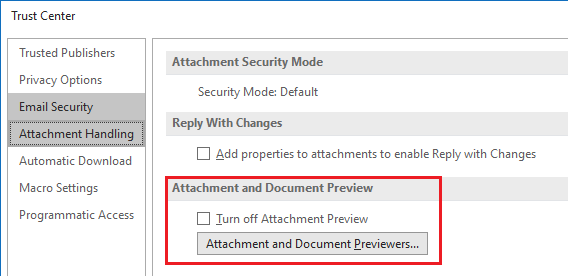Hi,
Thank you for your quick answer ... but unfortunately that was not the solution to my problem.
Maybe I should describe the problem in a little more detail.
When I receive emails with attachments to my email addresses, the "file extensions" are fundamentally changed:
pdf = pf_ / jpg = jg_ / xls = xl_….
I then have to manually save all attachments each time and rewrite the "file extensions".
I only have to do the whole thing on my PC (Windows 10, Microsoft 365).
All systems are displayed correctly on my laptop and mobile phone.
Greetings Frank
Hi,
vielen Dank für deine schnelle Antwort …, aber leider war das nicht die Lösung für mein Problem.
Vielleicht sollte ich das Problem ein wenig genauer beschreiben.
Wenn ich Emails mit Anlagen an meine Email-Adressen erhalte sind die „Dateiendungen“ grundsätzlich verändert:
pdf = pf_ / jpg=jg_ / xls=xl_ ….
Ich muss dann jedes Mal alle Anlagen manuell speichern und die „Dateiendungen“ umschreiben.
Das Ganze muss ich allerdings nur an meinem PC machen (Windows 10, Microsoft 365).
Bei meinem Laptop und Mobile Phone werden alle Anlagen korrekt angezeigt.
Gruß Frank