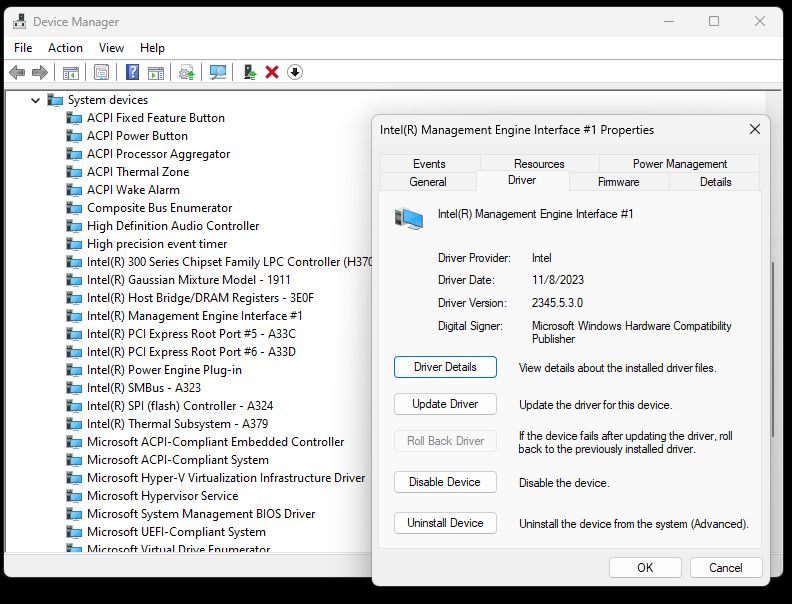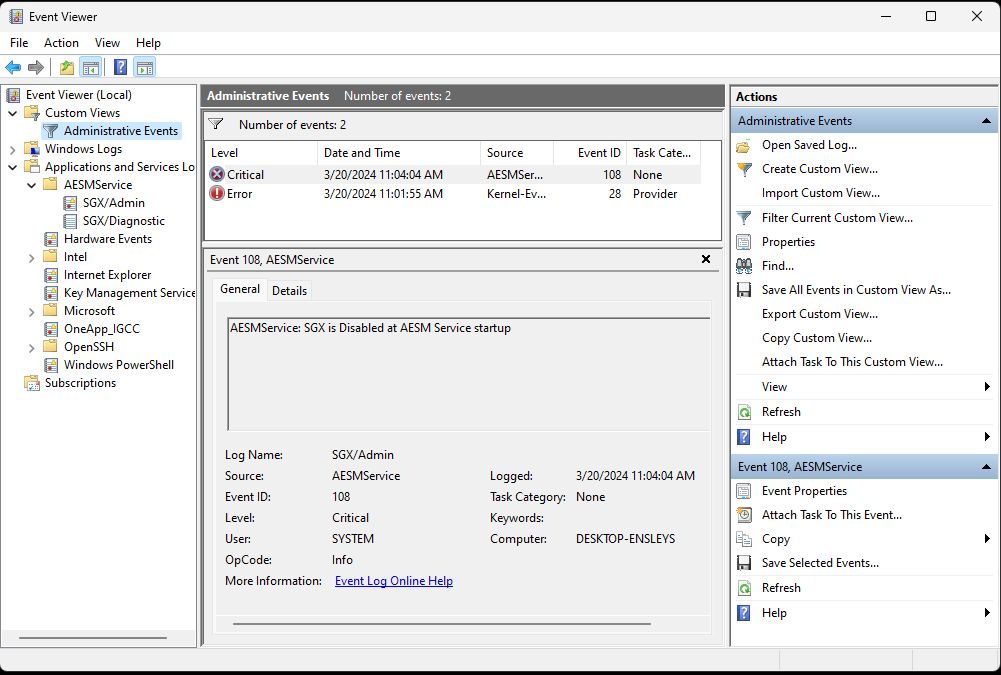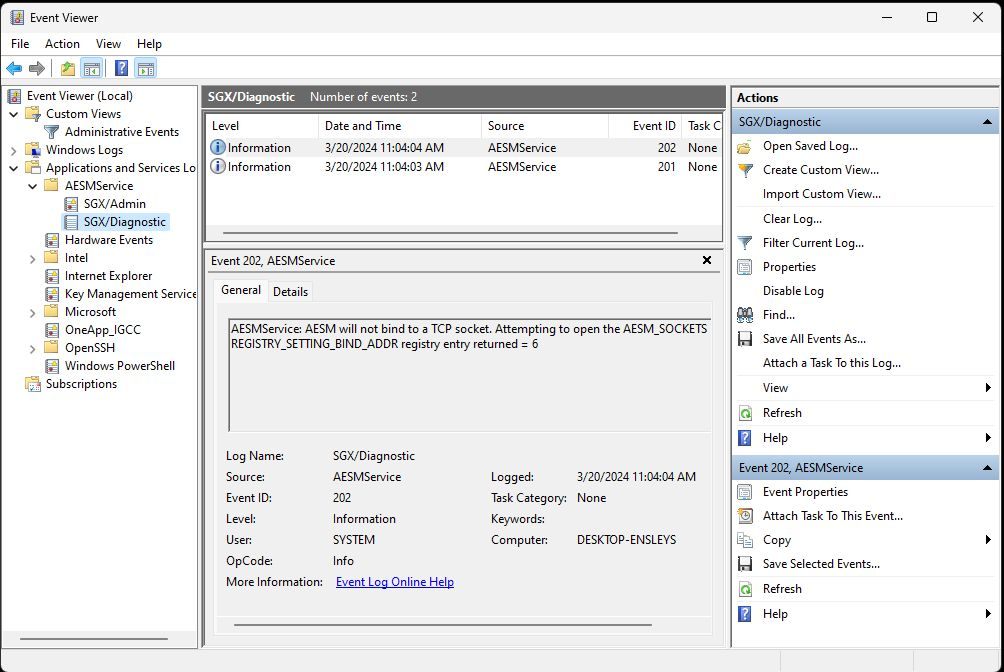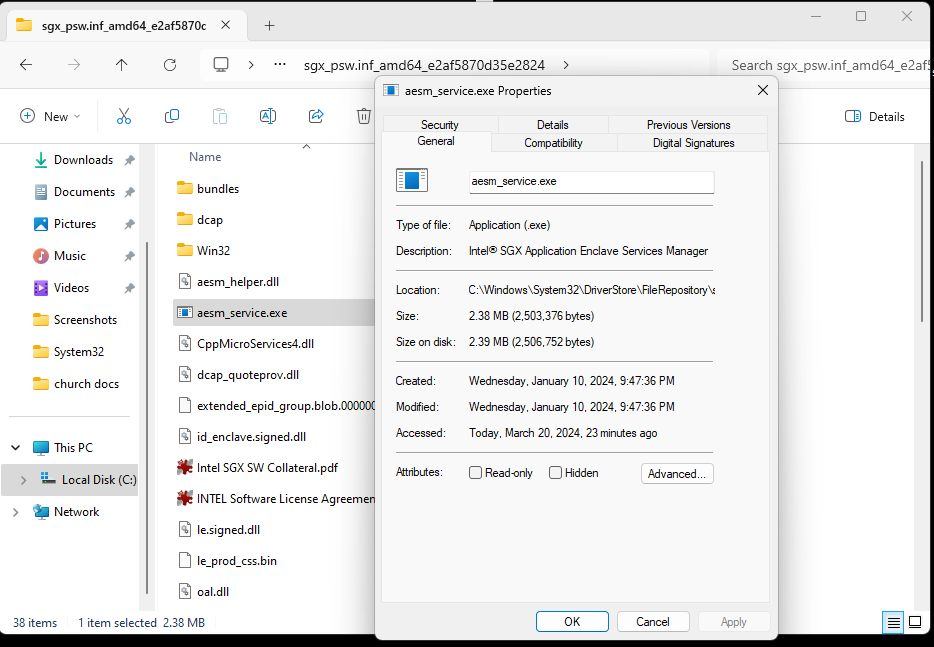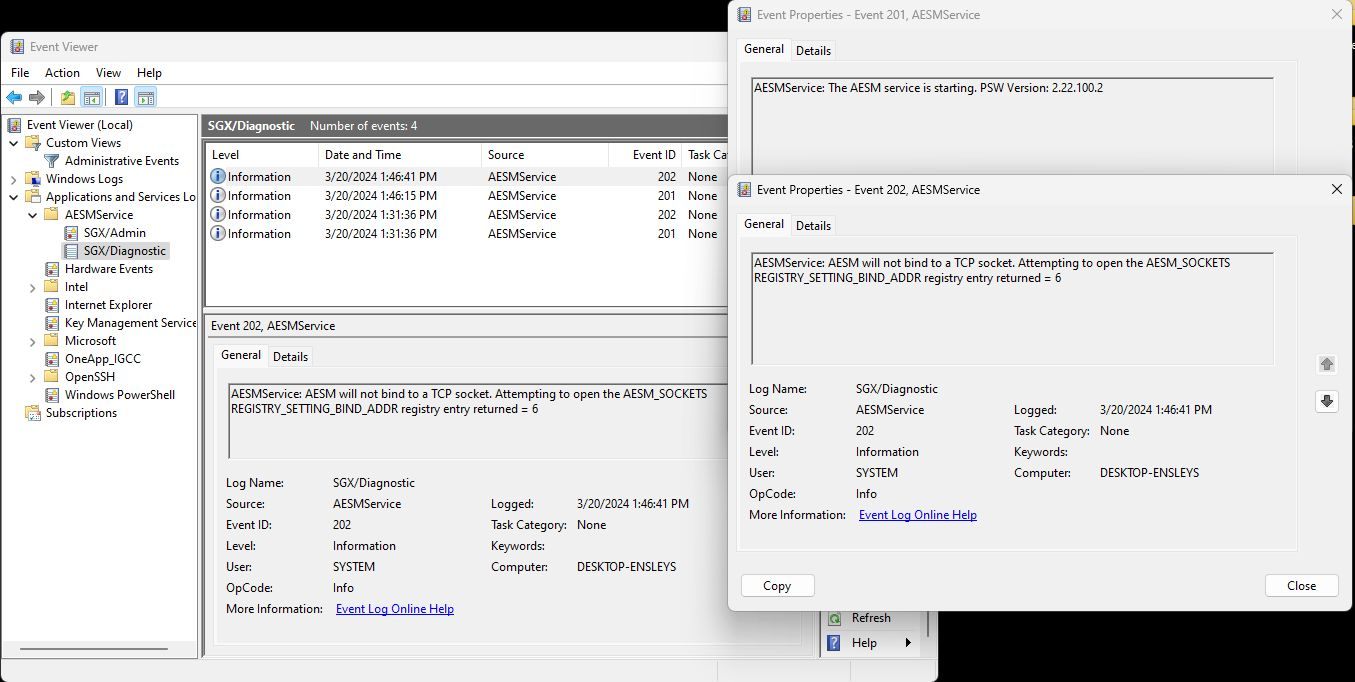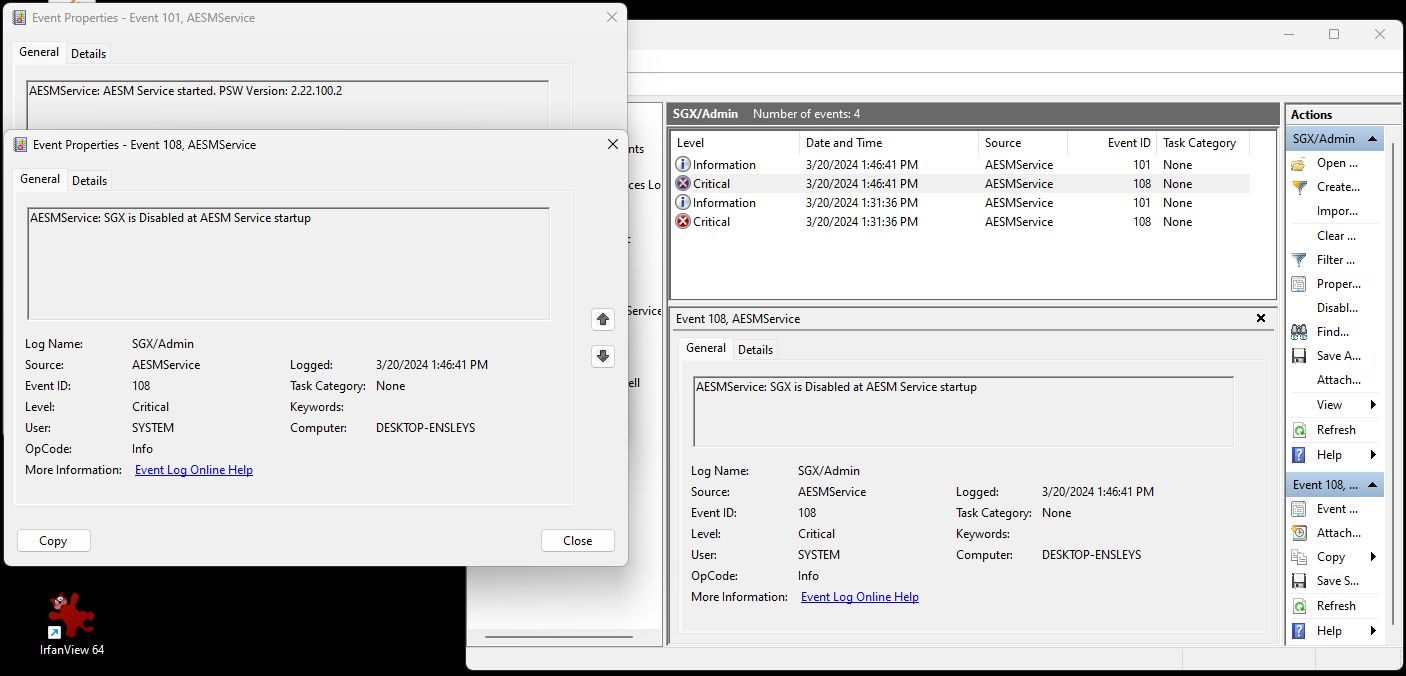Dear Raju:
Installed intel_mei_2401.5.50.0(station-drivers.com).zip successfully. Here is a screen shot of the driver manager showing the version of the driver, the newest one.
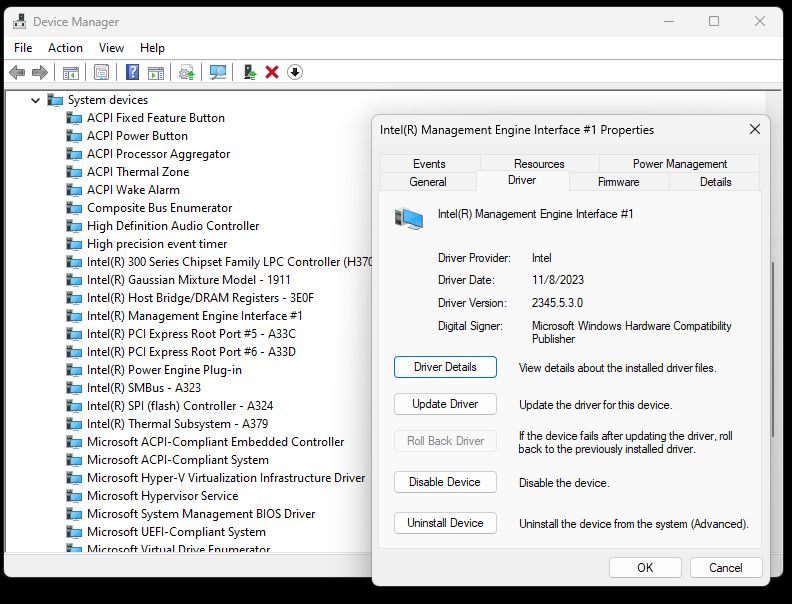
My issue has now morphed into the following event viewer event (critical AESM event 108):
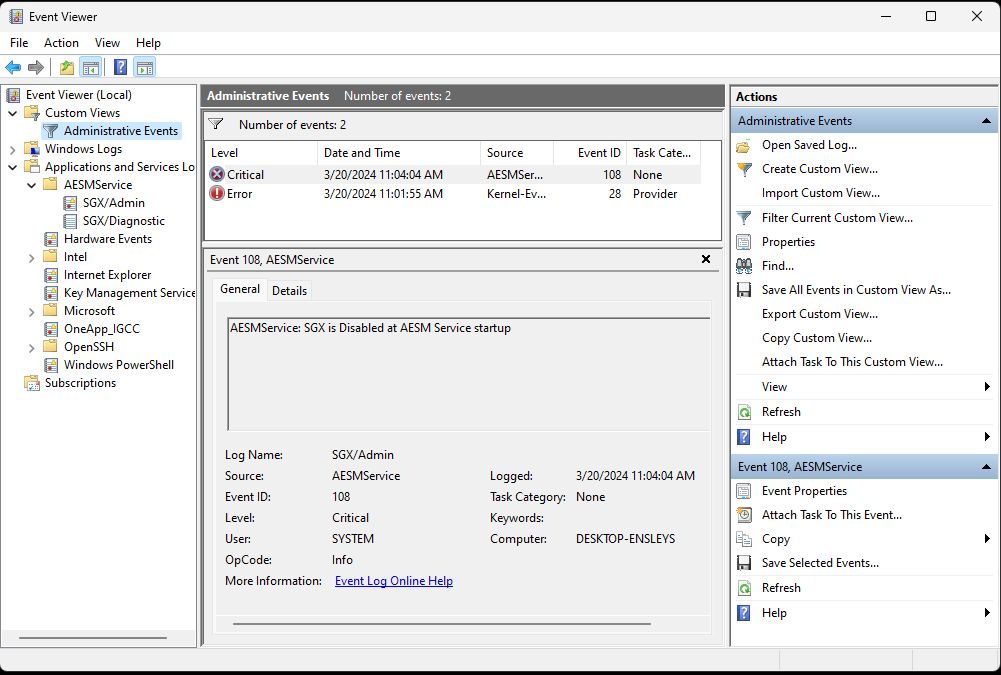
The error springs from the SGX problem of the AESM driver not being able to bind to the TCPIP:
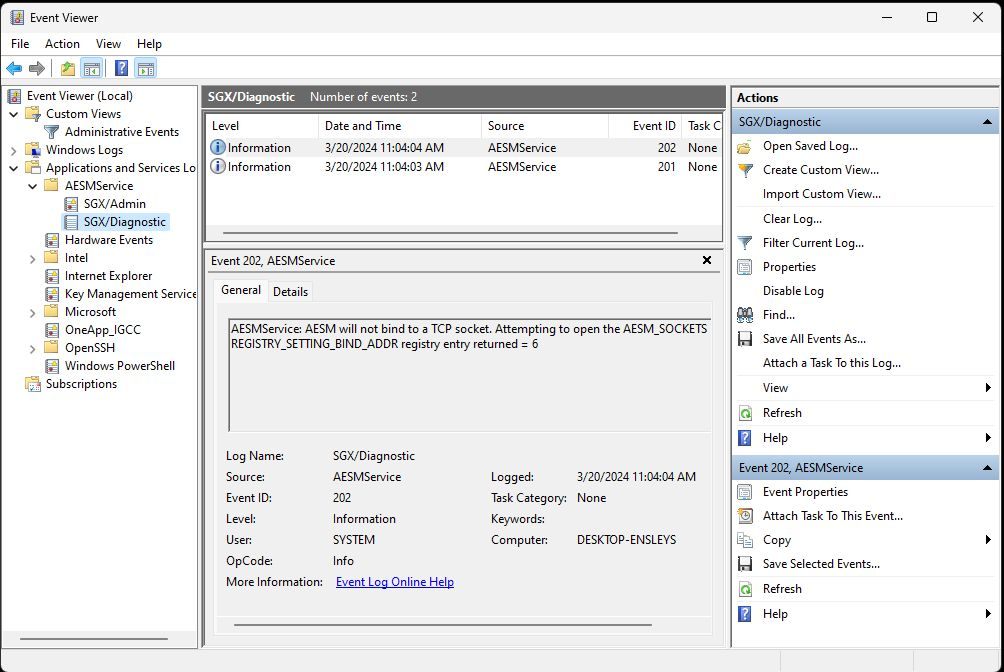
Please let me know how to remove this critical error, which is causing the AESM to stop doing this:
AESMService: SGX is Disabled at AESM Service startup
Here is a shot of the aesm_service (Intel SGX) details:
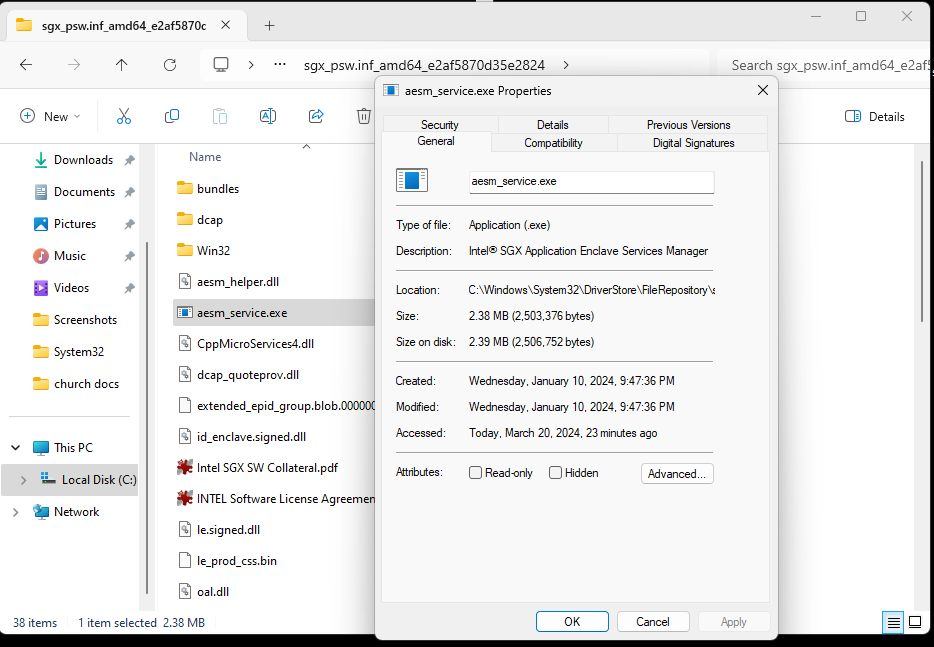
After two reboots, the SGX diagnostics events are:
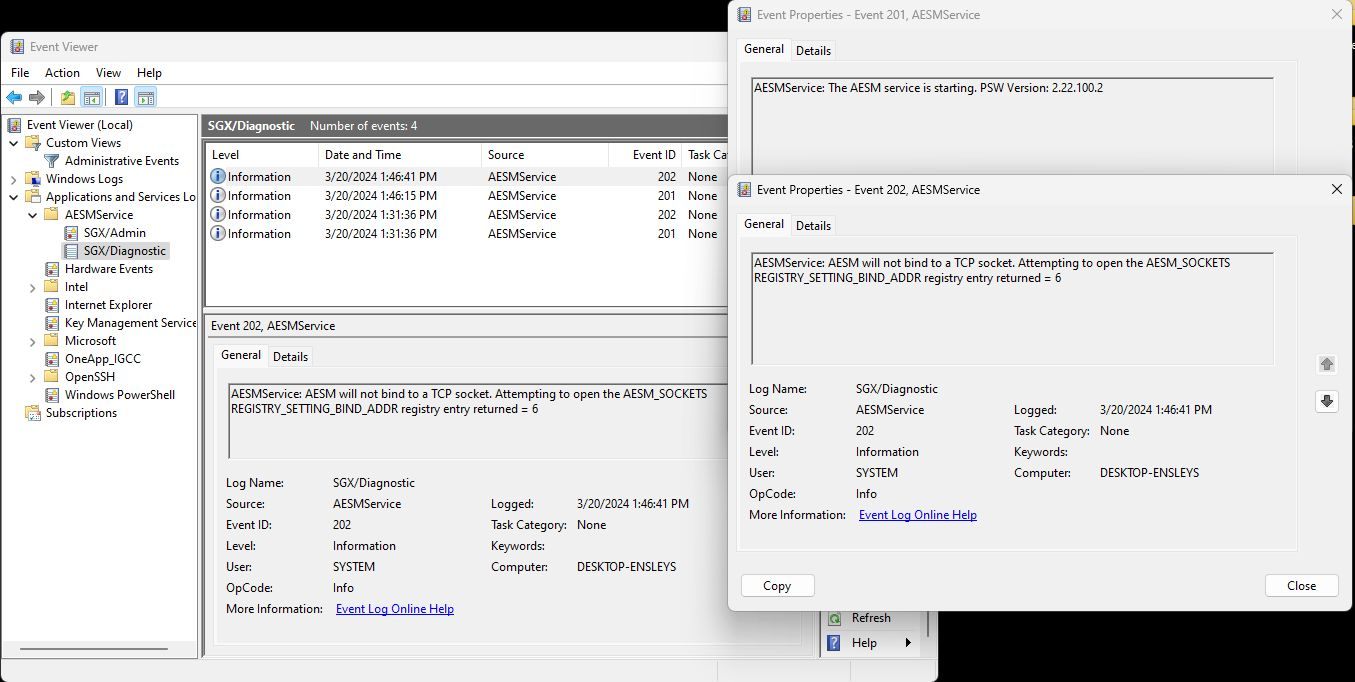
Where you can see that it is not able to bind properly both times.
The corresponding administrative SGX events:
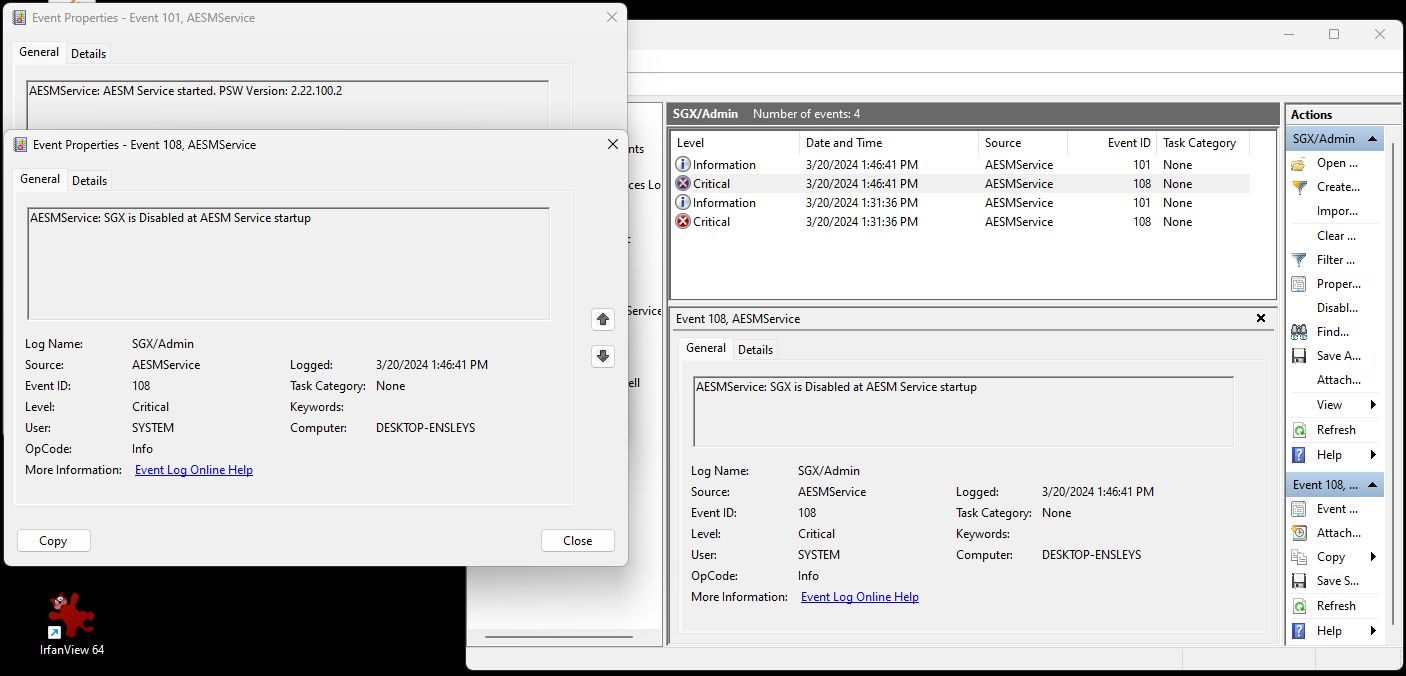
I have not seen a DAL warnings pop up for some time. I think installing the Intel ME Components did the trick for those errors. Now this has morphed into a more serious critical error 108, from aesm_service.
There should be no need to adjust or install anymore the DAL drivers. It should not be a problem with the Intel stuff, now maybe the OS or the BIOS are not configured right. That is all I could glean off the intenet about this critical error 108.
It must be that the aesm_service in order to start MUST first bind to a socket, tcp/ip in this case. Since it can not even bind, it can 't start (WHICH IS WHAT THE NEXT EVENT EXPECTS). It should have started, and then the error would not have come up. The root of the issue seems to be that something is preventing it from binding to the tcpip, so that the service can not even start. Maybe the timing is such that the tcpip has not been started yet? Maybe the tcpip is too slippery?
I can only guess, but there must be tools out there to help diagnose this sort of problem.
I was just sharing a few thoughts on this. At least I have the right Intel drivers installed now! Just left with a critical error telling me that it can't start itself because it can't bind to a tcpip causing the critical 108 error from aesm_service.
Hopefully, the solution will soon become evident!
Cheers,
Don Ensley