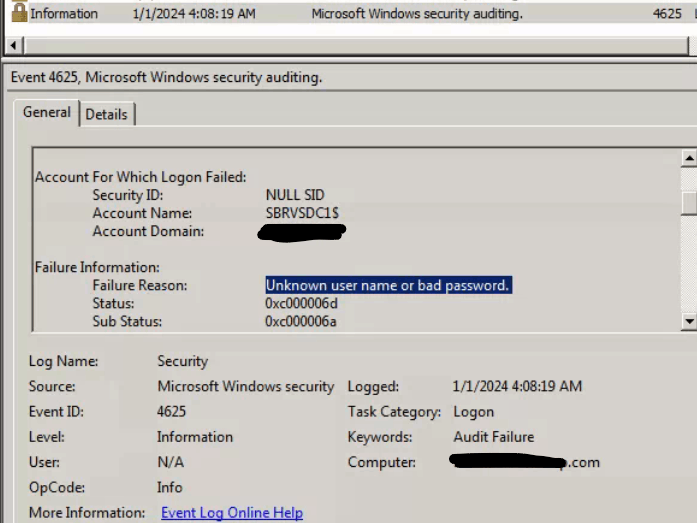Hi jackin,
Event ID 4625 indicates that there was an unsuccessful attempt to log on to a computer using an invalid user name or password. This error can occur for various reasons, including incorrect login credentials, expired passwords, or account lockouts.
To resolve this issue, you can try the following steps:
- Check the event logs on the domain controller to see if there are any other related events that may provide more information about the issue.
- Verify that the computer account is not locked out or disabled in Active Directory.
- Check the network connectivity between the computer and the domain controller.
- Ensure that the computer is joined to the correct domain and that the time on the computer is synchronized with the domain controller.
- Reset the computer account password in Active Directory Users and Computers.
To check if a computer account password is expired, you can use the following command:
net computer \computername /domain
This will display information about the computer account, including the password age. If the password age is greater than the maximum password age policy set in Active Directory, then the password is expired and needs to be reset.
Best regards
Qiuyang