
try solution suggested here: Sharepoint 2016 windows authentication issue
This browser is no longer supported.
Upgrade to Microsoft Edge to take advantage of the latest features, security updates, and technical support.
Dear Folks,
We have current implementation with below:
Operating System: Windows Server 2016/19 Standard
Platform: SharePoint Server Enterprise 2019 On Premise.
Backend: SQL Server 2019 Standard
Issue:
We have implemented SharePoint Server 2019 On Premise for internal users (AD Users) and External users (FBA Users). When we try to browse the site with internet explorer 11 and Mozilla Firefox 84.0, the site works fine with both the type of users, but the same thing gives an error when we use Chrome (Higher than version 68), Brave, Microsoft Edge and it gives below error for chrome, brave, Microsoft edge browsers.
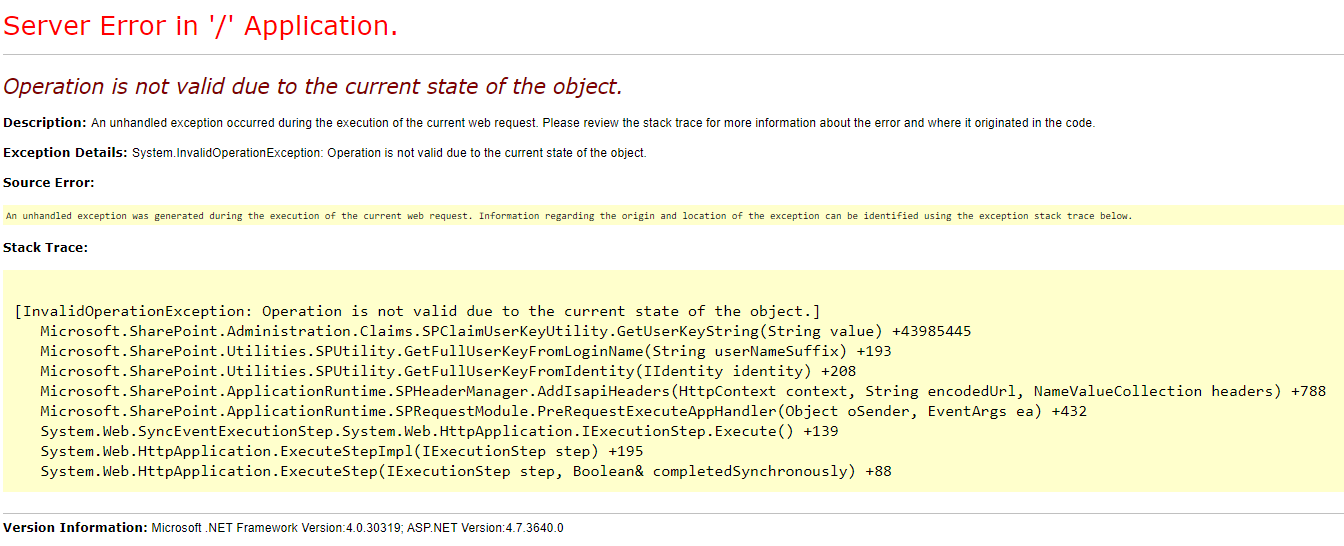
Any prompt response/Solution would be highly appreciated.


try solution suggested here: Sharepoint 2016 windows authentication issue

Hi @Anonymous ,
I have tested FBA on Chrome(Higher than version 68), Brave, Microsoft edge and I couldn’t reproduce your issue.
For those browsers, I suggest you clear browsing data and sign in with Forms-based Authentication again to compare the result and post it back.
---------------------------------------------------------------------------------------------------------------------------------------------------------------
If an Answer is helpful, please click "Accept Answer" and upvote it.
Note: Please follow the steps in our documentation to enable e-mail notifications if you want to receive the related email notification for this thread.
The issue has started after installing Dec 2020 CU only. It was working fine earlier.