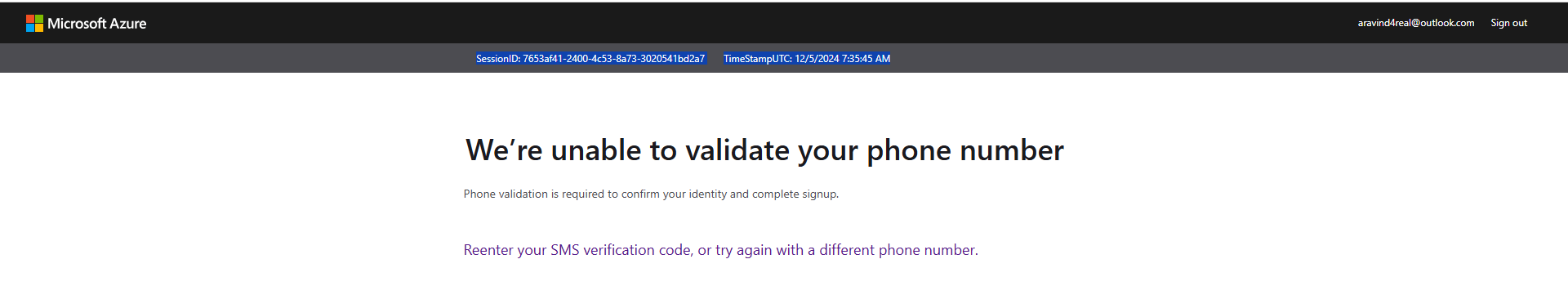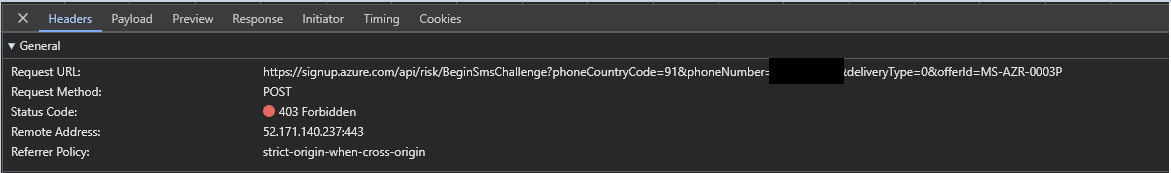I was trying to create a new subscription (Pay-as-you-go) but I am encountering issues while performing the phone verification. Both the call and Text options are not working for me. Things I have tried till now,
- Tried both chrome & edge browsers (after reading some recommendations from MSDN)
- Accepted all cookies and ensure that there are no firewall blocks on my end.
- Created a brand new Microsoft account and tried to sign up for Azure
- Tried using different numbers [Tried random ones as well]
PS: India recently had implemented some security changes for all mobile carriers and there was news that OTPs and other communication that does not conform to the same would be blocked.
SessionID: 7653af41-2400-4c53-8a73-3020541bd2a7
TimeStampUTC: 12/5/2024 7:35:45 AM
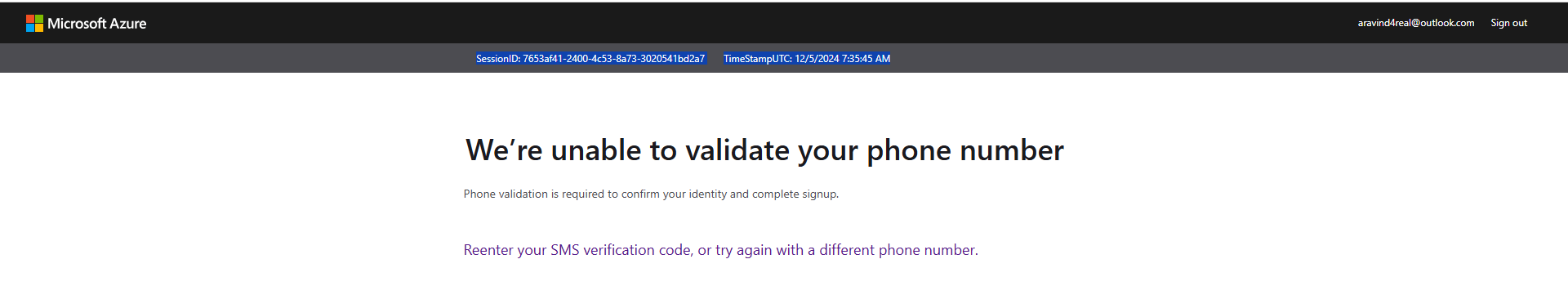
Here are some technical information,
The request is getting 403 from MS. I have masked the phone number but can confirm that its the correct one in the format xxxxxxxxxx without any dashes.
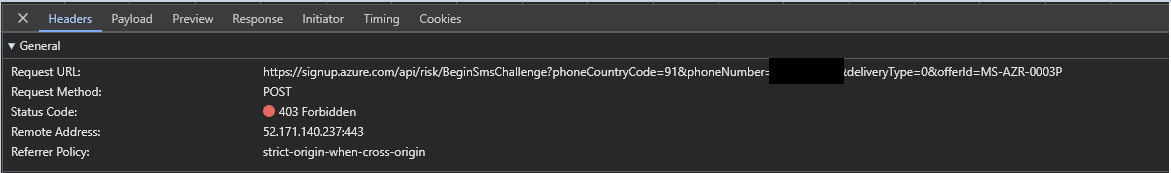
The response that I get from MS,
{
"ErrorCode": "SmsChallengeRiskRejection_flightOn","ErrorTitle": "We’re unable to validate your phone number","ErrorDescription": "Phone validation is required to confirm your identity and complete signup.","RecourseOptions": [{"Description": "Reenter your SMS verification code, or try again with a different phone number.","Link": "https://signup.azure.com/signup?offer=MS-AZR-0003P&appId=IbizaCatalogBlade","LinkText": "Reenter your SMS verification code, or try again with a different phone number.","LinkId": "TryAgain"}],"AddionalInfo": null}