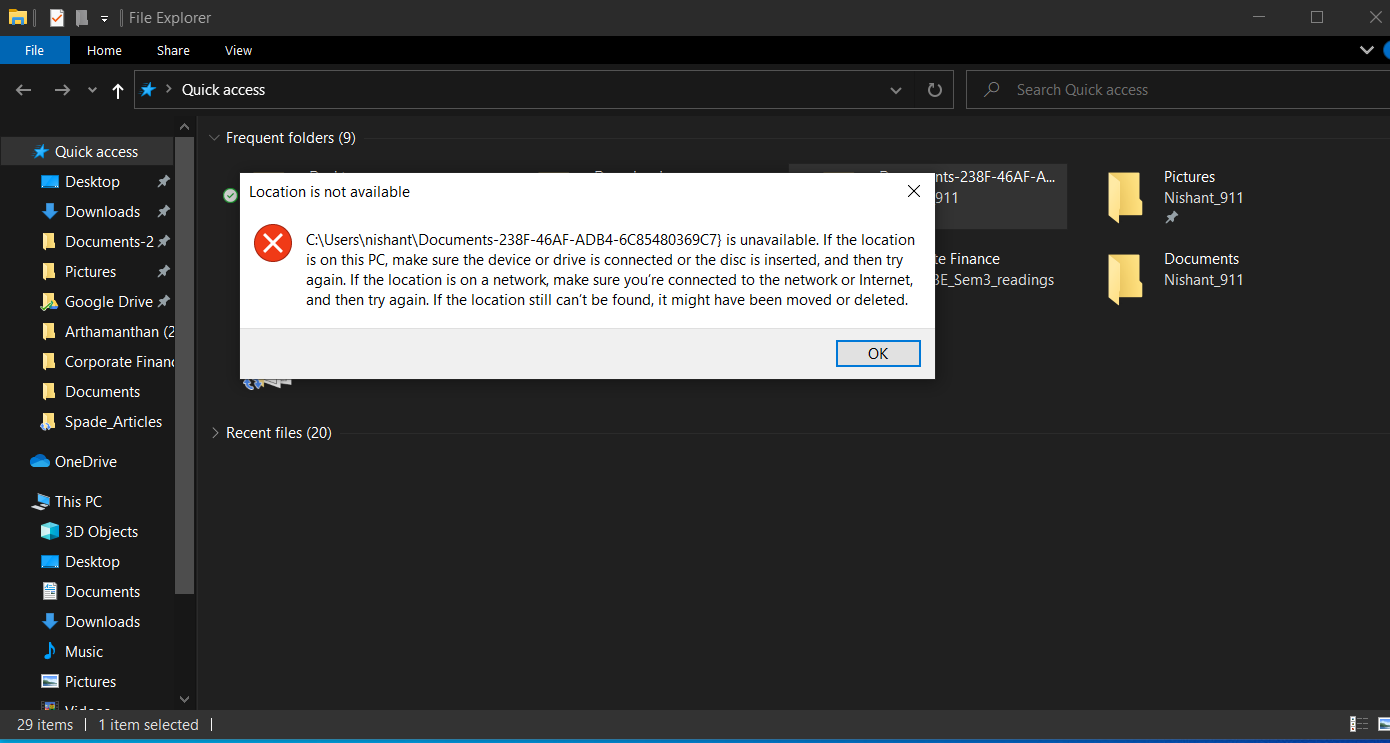I did the test on my computer and didn’t reproduce your issue.
Firstly, please copy the Documents and Pictures folders back to OneDrive to see if you could open them successfully.
Then try to login to OneDrive online to see if the documents and pictures folders are in it.
As we may need the sub-folders and files in these folders later.
From the perspective of Office, if these folders cannot be opened successfully, it may affect the further use of your Office, such as the Documents folders include your customized templates.
Could you open Documents and Pictures folders under “This PC” successfully?
Please also go to C:\Users\<UserName> to have a try.

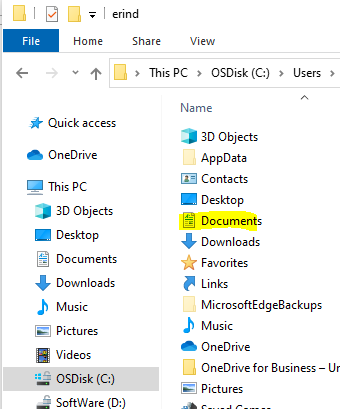
If it fails, please right-click the Documents under “This PC”, click Properties, select the Location tab.
By default, the location is C:\Users\<UserName>\Documents, if it isn’t, please click Restore Default to check this issue.
Any updates, please let me know.
If an Answer is helpful, please click "Accept Answer" and upvote it.
Note: Please follow the steps in our documentation to enable e-mail notifications if you want to receive the related email notification for this thread.