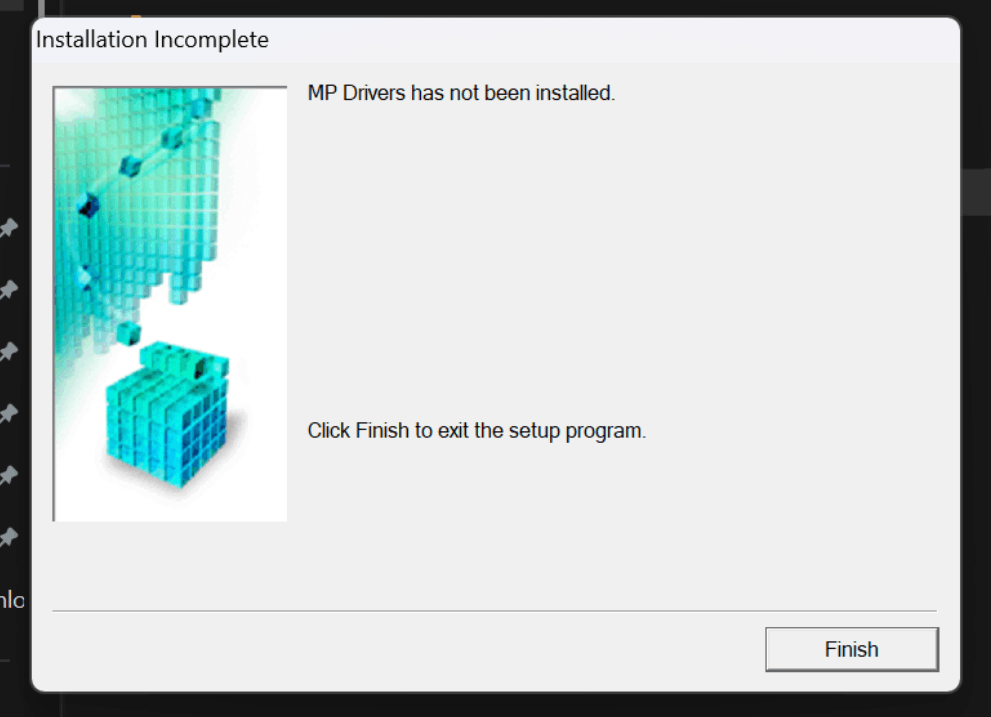See below. When I download the driver exe file (m68n-win-mg7700-1_00-ea34_2 which is the correct one per canon's website) I have no problem downloading & extracting the file, but when it attempts to install this immediately & always comes up:
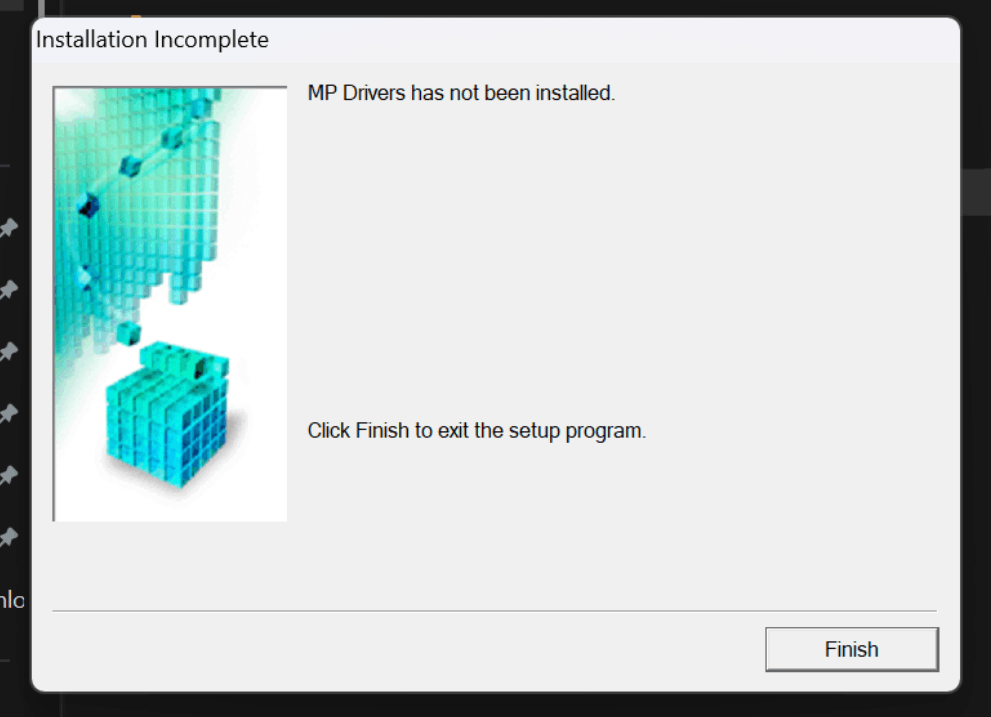
I've tried another method as well, by downloading the installer package (win-mg7700-1_0-jucd) in an attempt to install the correct driver. It will connect with the printer and once again download the driver but will give me the message that it cannot install it.
I have confirmed that my printer is compatible with arm based processors, per this fact sheet (mine is the PIXMA mg7720):
https://support.usa.canon.com/kb/s/article/FAQ100604
And again, my laptop can recognize the printer and does apply a universal driver to install it, but using this driver, the printer's capabilities are hampered significantly. Print functions are extremely basic with the windows driver. Same with the scanning features.