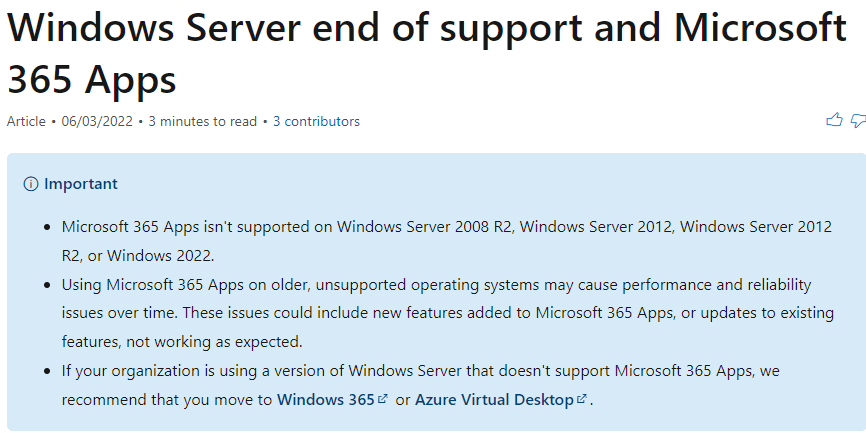Dear SteeveOneOne0,
Good day! Thank you for posting to Microsoft Community. We are happy to help you.
According to my investigation and official instructions, Microsoft 365 Apps isn't supported on Windows Server 2012 R2, we recommend that you move to Windows 365 or Azure Virtual Desktop
Ref:Windows Server end of support and Microsoft 365 Apps - Deploy Office | Microsoft Docs
Using Azure Virtual Desktop, you can install Office 365 by following the steps in this document: Download and install or reinstall Microsoft 365 or Office 2021 on a PC or Mac
Sincerely,
Tin | Microsoft Community Moderator
***Note: In the event that you're unable to reply to this thread, please ensure that your Email address is verified in the Community Website by clicking on Your Account Name > "My Profile" > "Edit Profile" > Add your Email Address > tick "Receive email notifications" checkbox > click on "Save".***